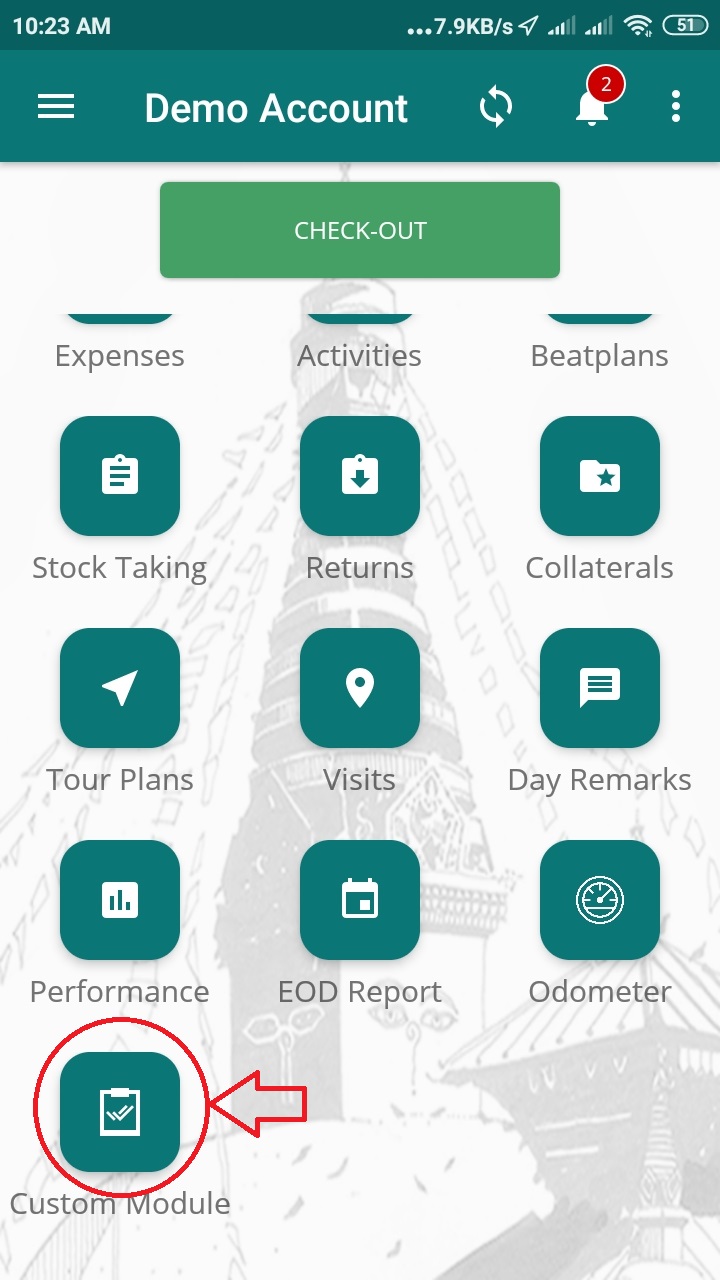Accessing Custom Modules
The custom modules thus created are listed below “Setup”. In the below example, we have created two custom modules called "Stock Audit" and "Employee Salary". To Start using the custom modules, click on the name of the custom module. The module section will be displayed and new records can be entered into the custom modules.
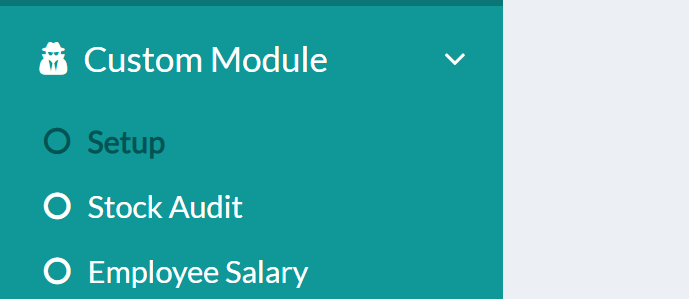
Custom Module example:
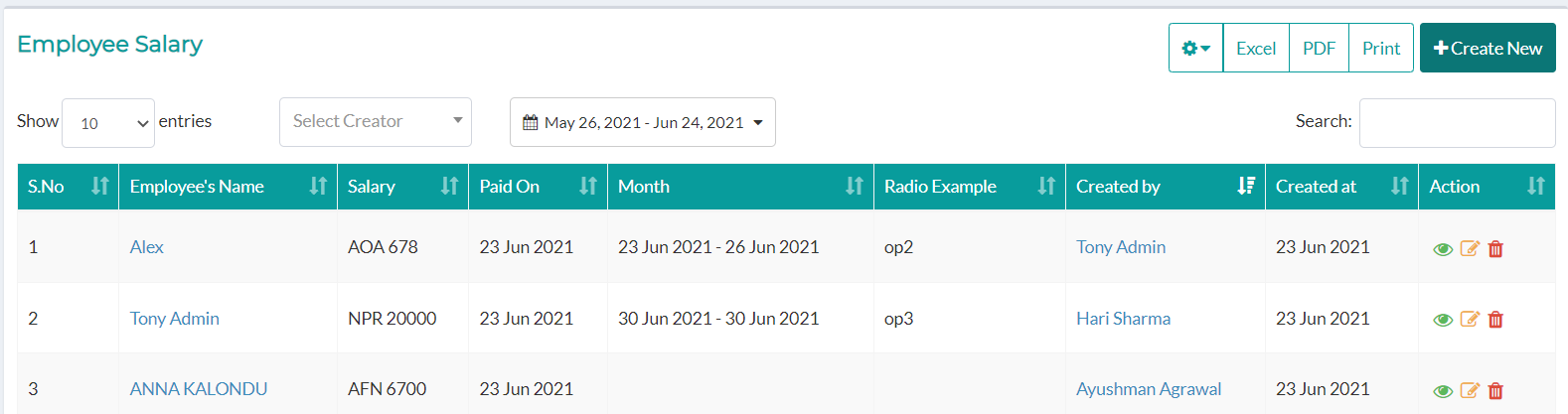
New entry can be done by clicking on the "+Create New" and filling all the fields in the form.
Accessing the Custom Modules on the Delta Sales Mobile App
To access the custom modules on the mobile app, tap on the custom module icon from the grid of modules.