How to See Your Attendance Report in the App?
To see your attendance report, go to dashboard.
Click "Attendance".
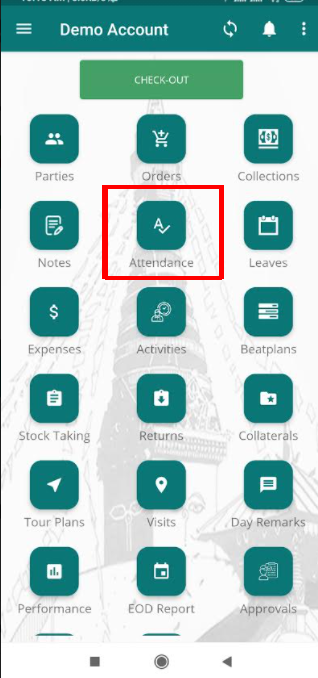
"Attendance Calendar" page will appear.
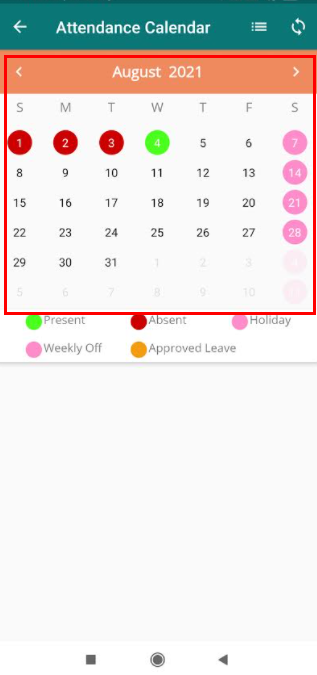
Click on the icon provided side of sync icon.
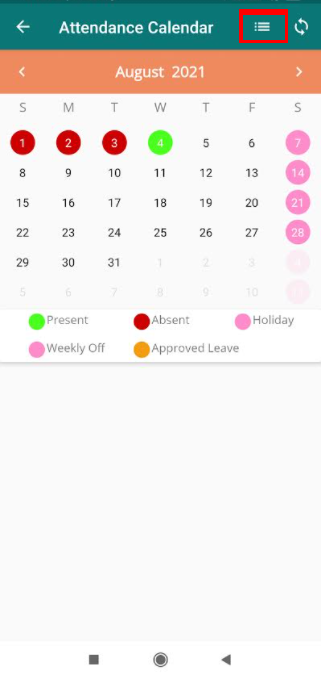
It will direct you to the "Attendance page."
Here you can check your attendance report.
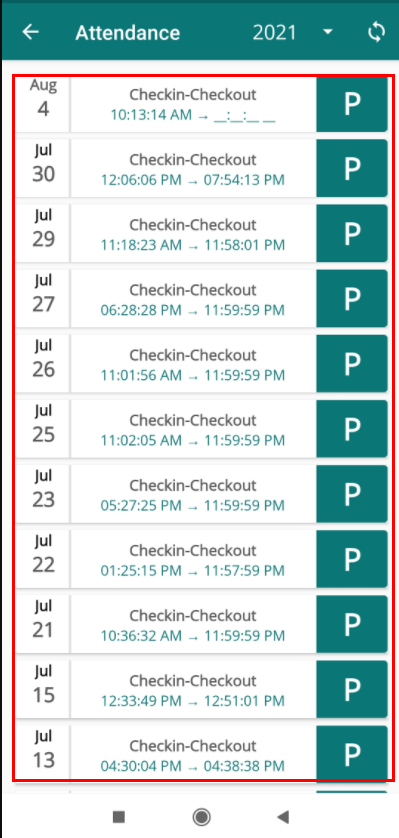
In "Attendance Calendar" page your attendance is categorized with different colors.
Green color is marked for "present".
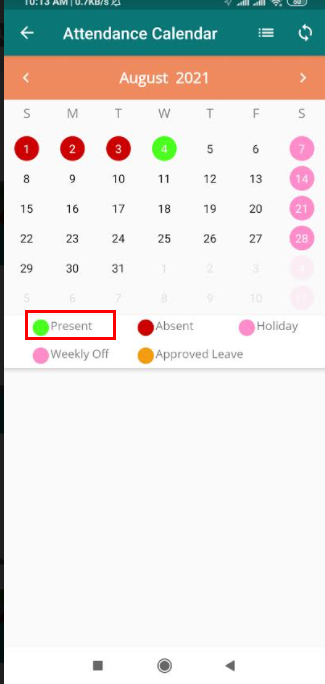
Red color is marked for "Absent".
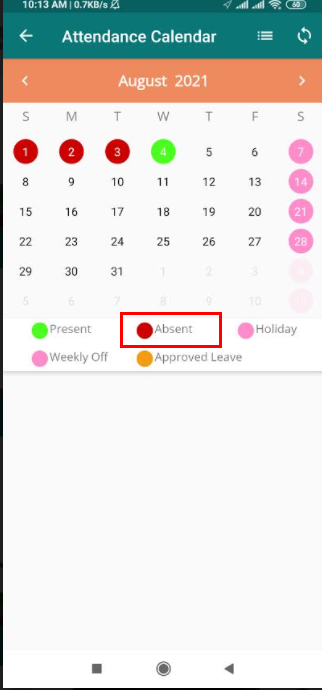
Pink color is marked for "Holidays/weekly off".
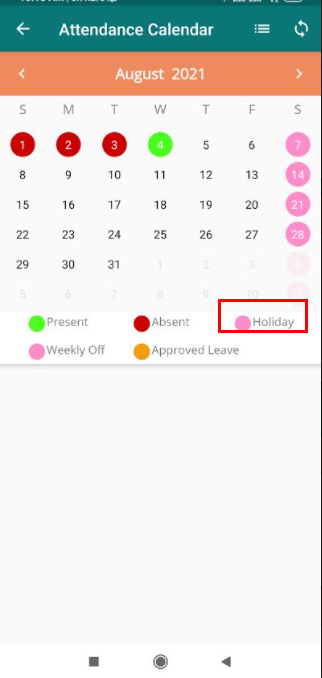
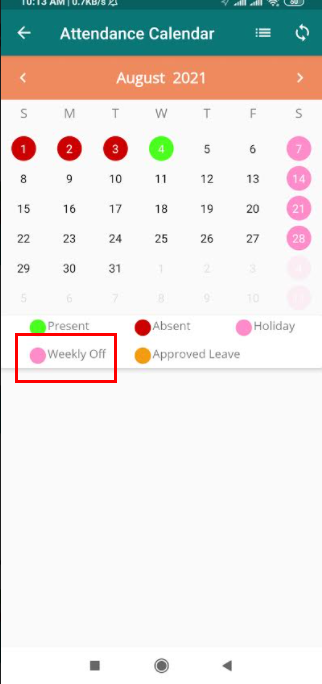
Orange color is marked for "Approved leave".
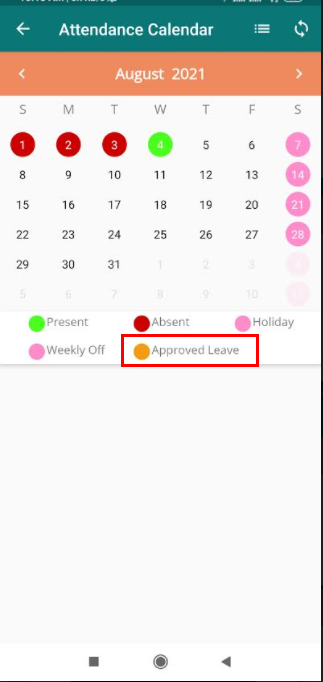
You can see the calendar date mark color and when you click on the particular date, it will show you details of that day.
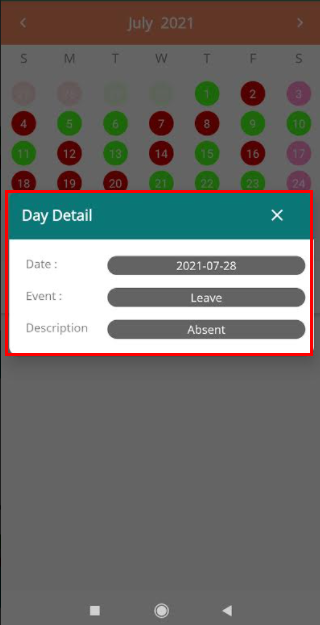
If you want to see the attendance of previous or upcoming month, click on left and right icon present side of the month name.
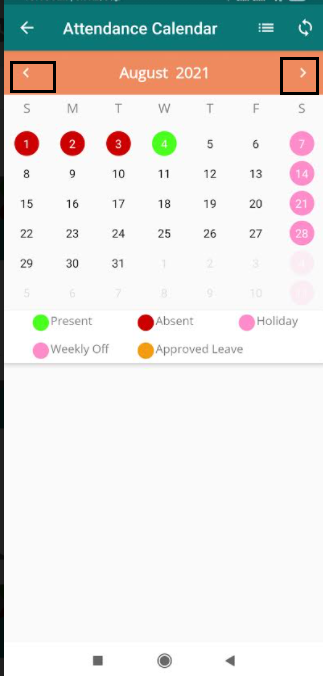
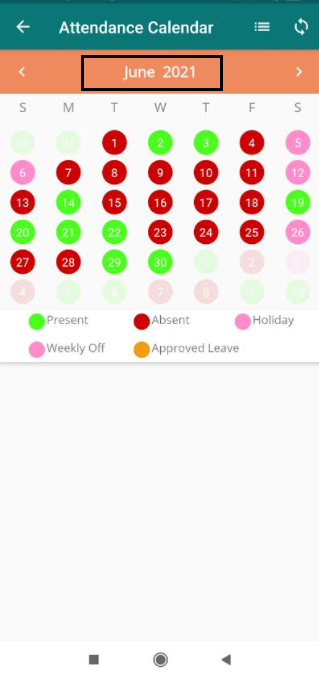
In this way you can check your attendance in the attendance calendar.
