How to update status of order from app?
To update status of an order, go to dashboard.
Click "Orders".
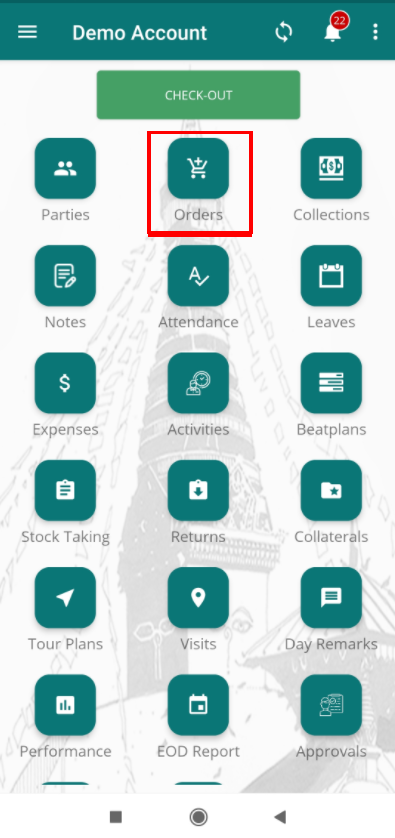
Orders listing page will appear.
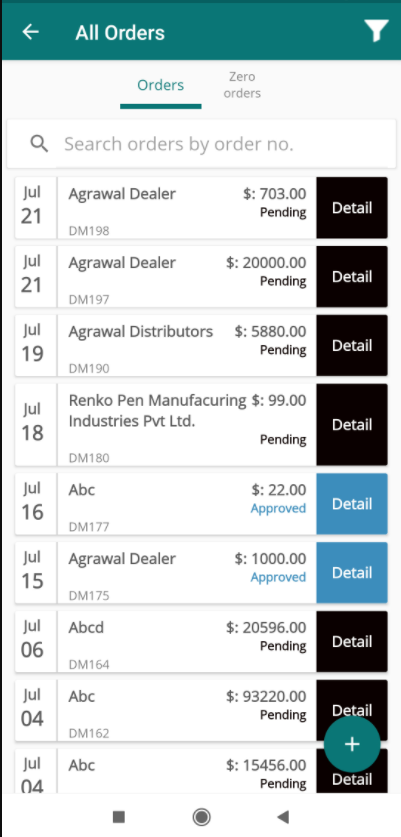
Long press on the order whose status you want to update.
Change status form will appear where you can set delivery status.
For this, click "Set delivery status". Choose as per your requirement.
For example let's choose "Approved" status.
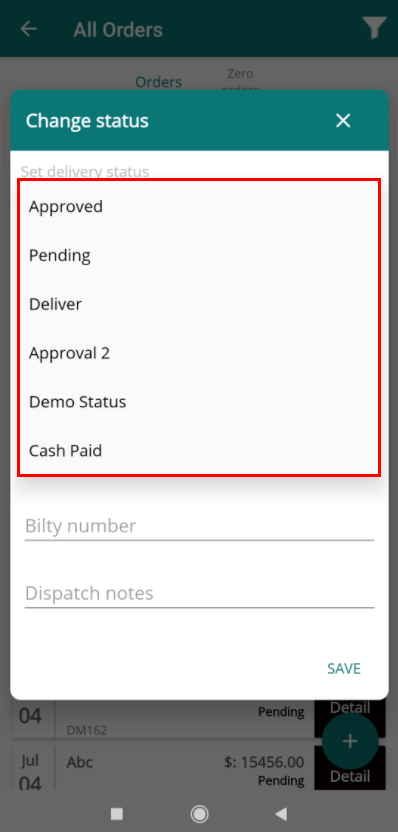
You can also fill others details fields like "Dispatch Date", "Delivery Place", "Transport", "Transport Number', "Bilty number" and "Dispatch notes.
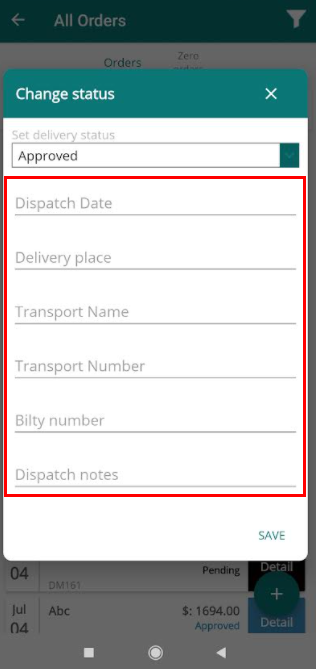
Click "Save".
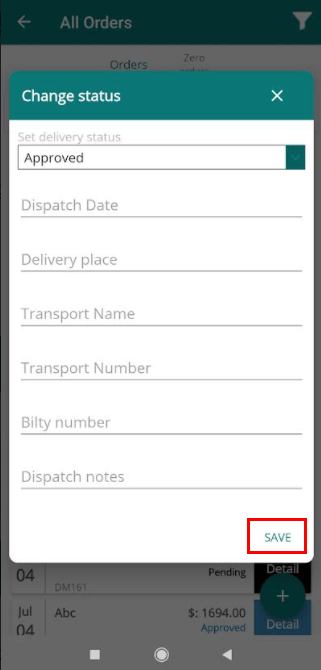
Now you will see your order's status changed.
