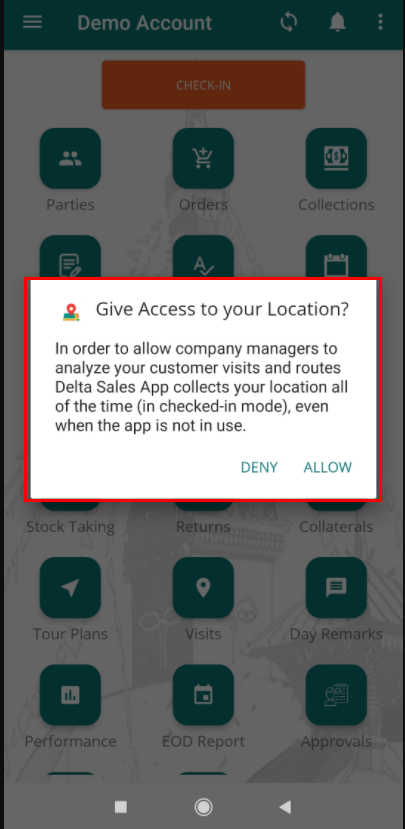How New Users Can Login to Delta Sales App?
Note: To login in app, you must have the credentials from your superior.
After downloading the app from the google playstore. Now to login into app, open 'Delta Sales App'.
You will be directed to the login page.
Fill the credentials provided to you.
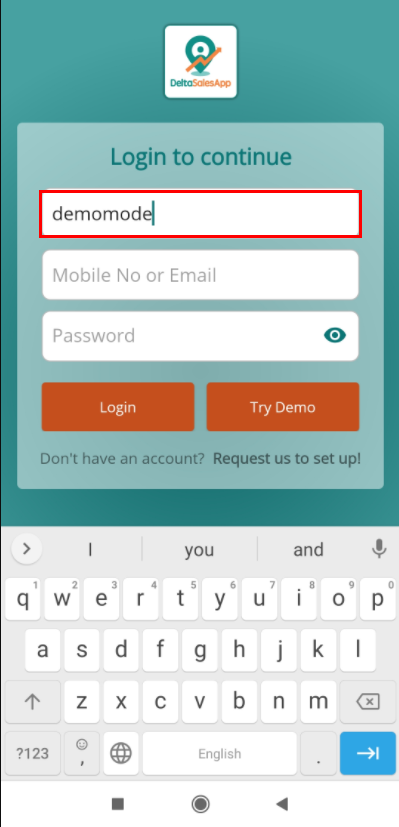
Type the company name in "company" field.
Fill the user id which should be in the form of email address or mobile number.
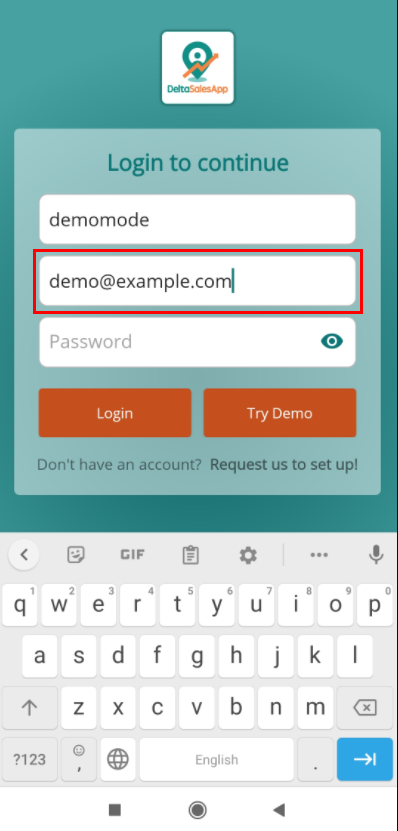
Type the password.
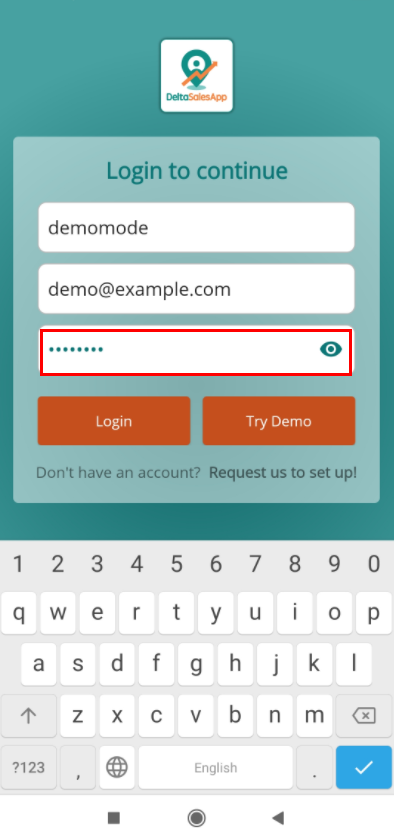
On clicking see icon, you can see the password you have typed. You can disable it too by clicking it again.
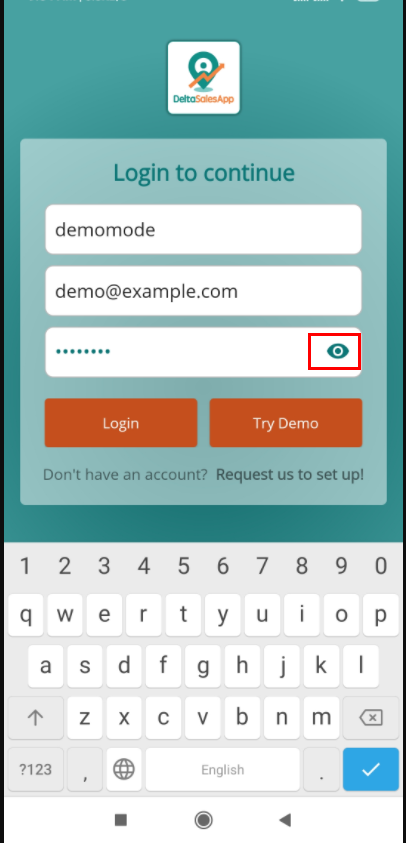
Now click on login.
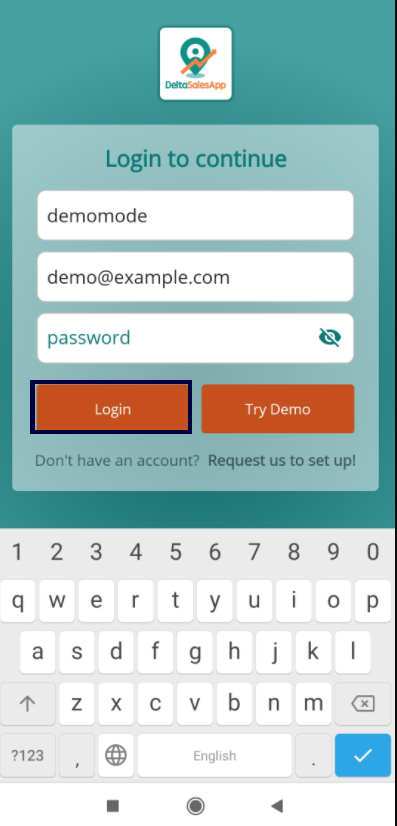
Now it will process the login.
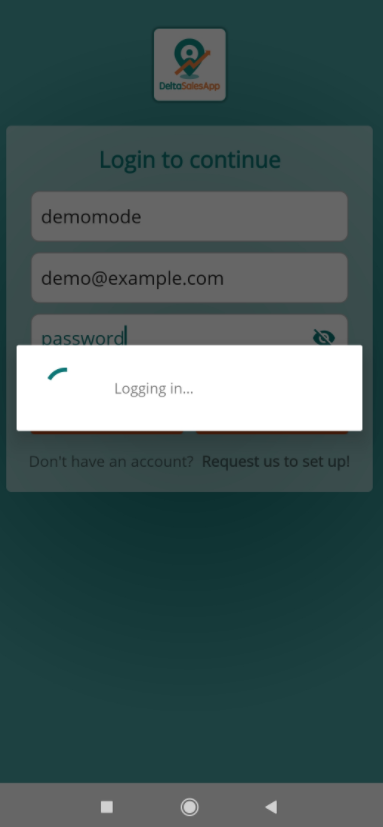
Your all the database will be fetching.
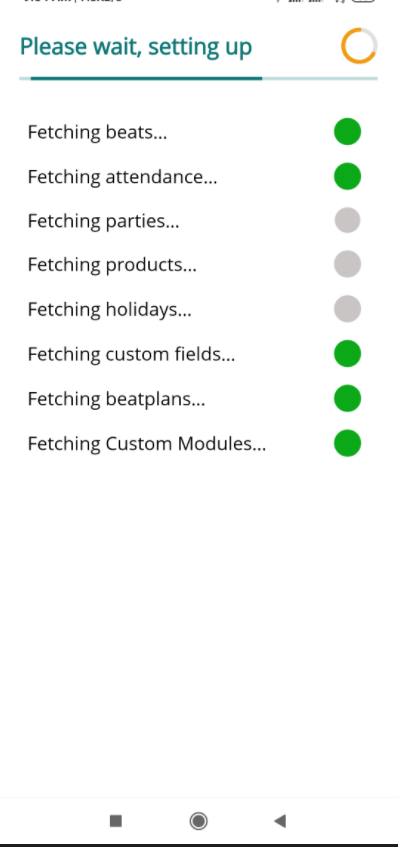
Now you will be logged in and directed to the dashboard of the app and it will ask to allow access to enable gps location, click on "Allow".