How does calendar filter work for beatplan?
Go to "Beatplans" page from dashboard.
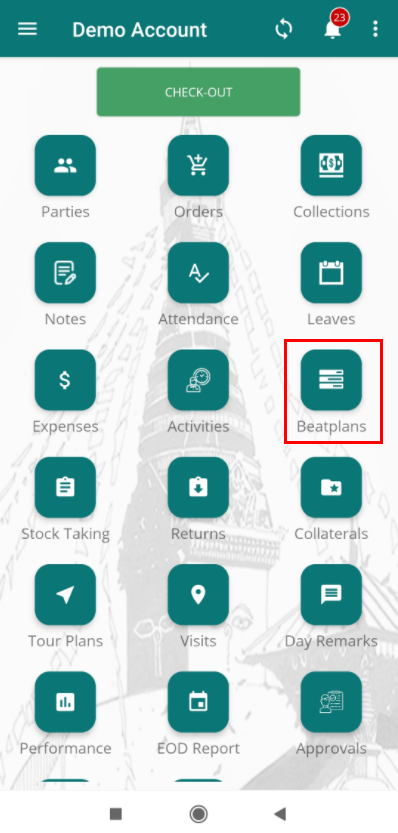
Click filter icon provided at the right bottom of the beatplan page.

Calendar page will pop up. Choose the date you want to see the beatplan on.
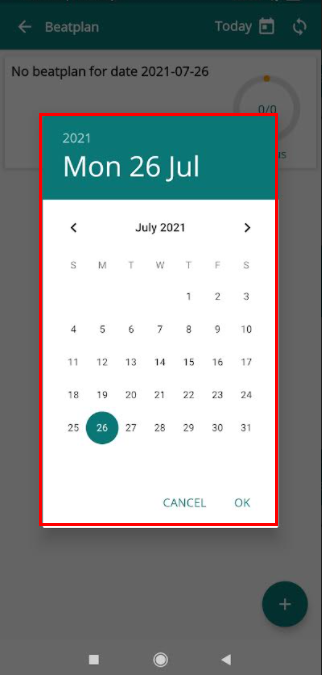
Select the date. Click on "OK".
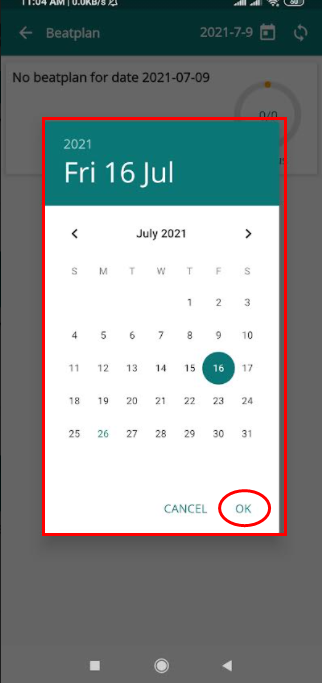
Now beatplan on that particular date will appear on the page.
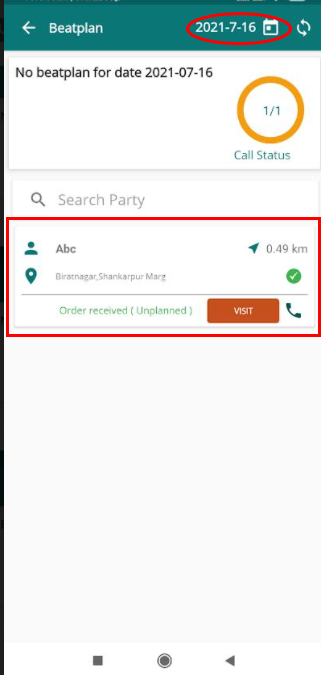
Similarly you can select another date and it will show you beatplans on the date selected.
