How to add zero order in app?
To add zero orders in app, go to dashboard.
Click "Orders".
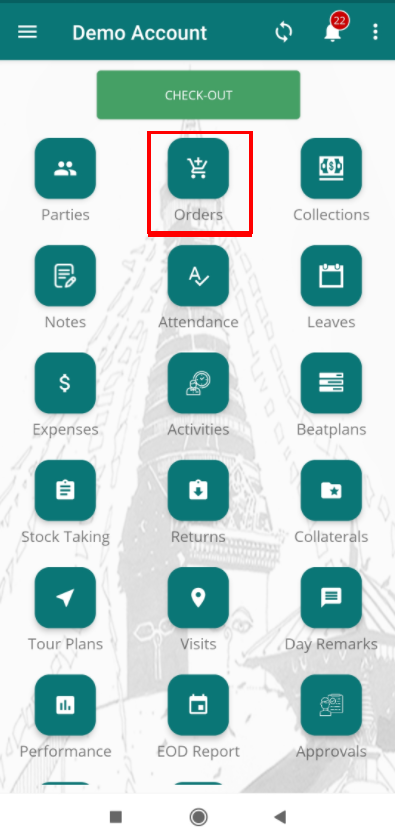
You will be redirected to all order page, by default you will be on "Orders' page, swipe right.
"Zero orders" page will appear.
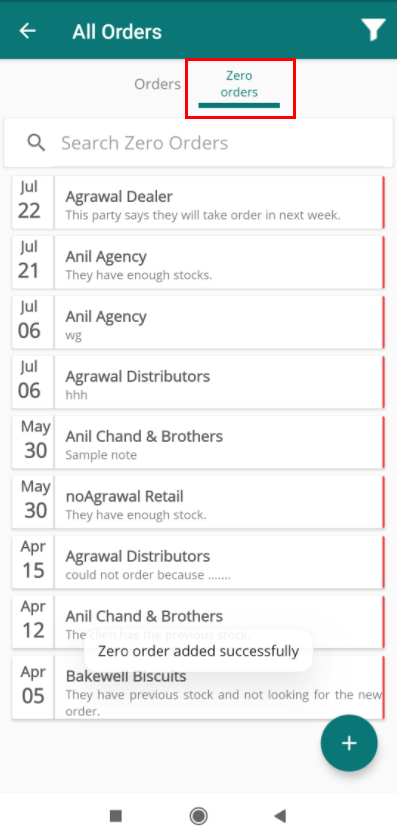
Click on add zero order icon.
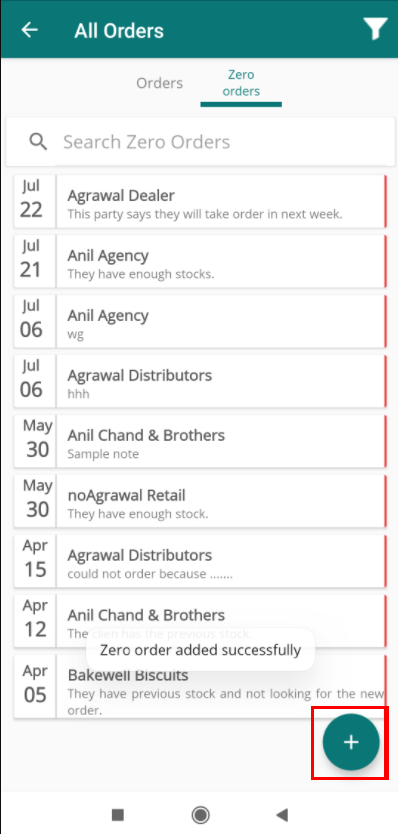
Zero order adding form will appear.
By default date will be auto populated.
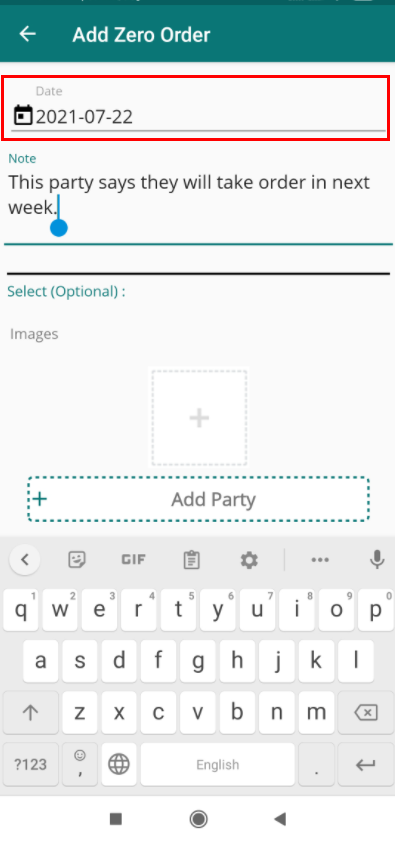
You can type party notes if there's any in the "Note" field.
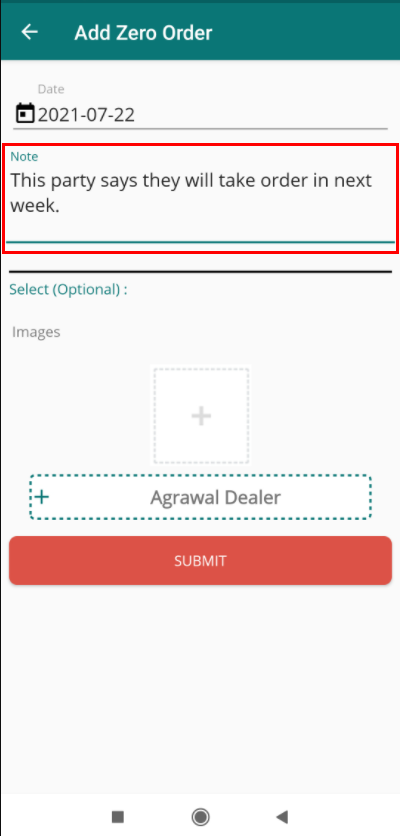
There is option for adding images. Click on add icon at the middle below the images.
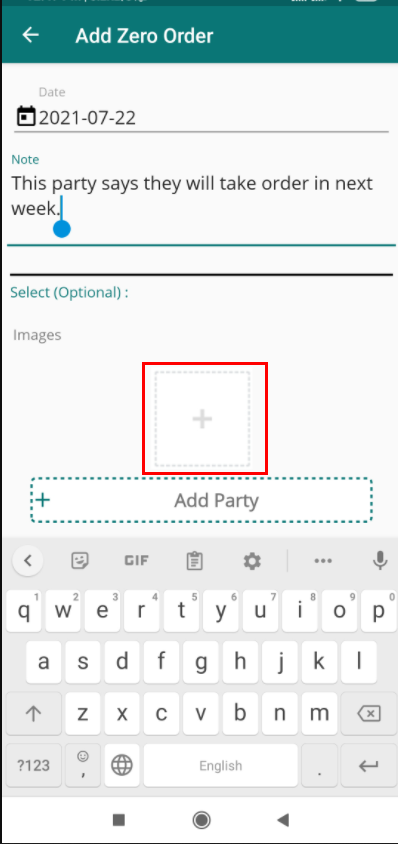
Now click on "Add party" and select the party you want.
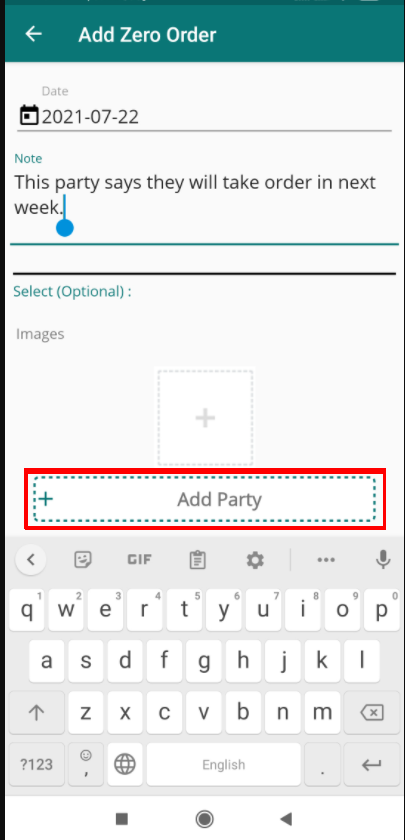
Click on "Submit".

Now your order will be added and you can find it in the zero order list.
