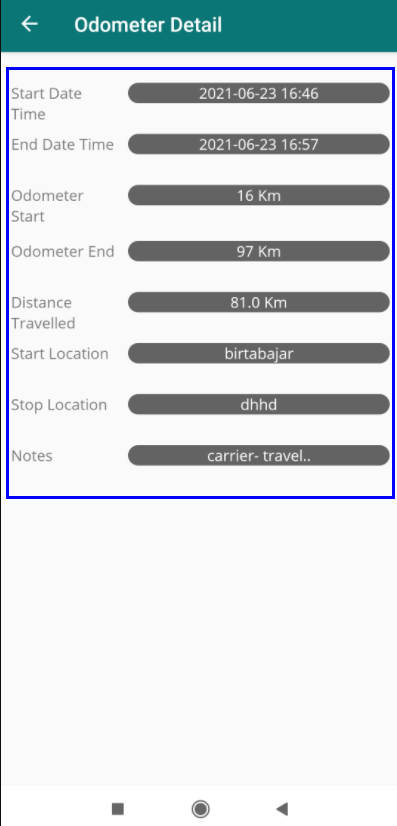Discover How to Check Odometer Information in the Delta Sales App?
To view odometer information in app, go to dashboard.
Click "Odometer".
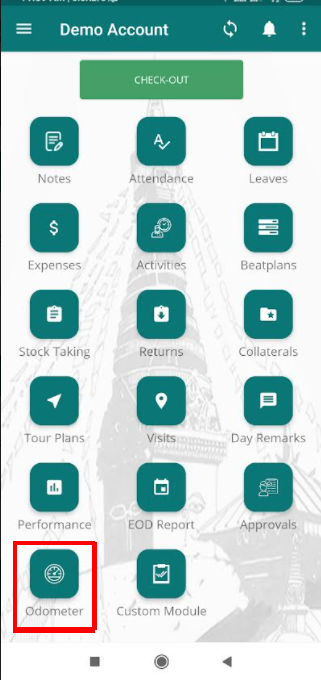
On the odometer page, click on "View" on the odometer you want to see the details.
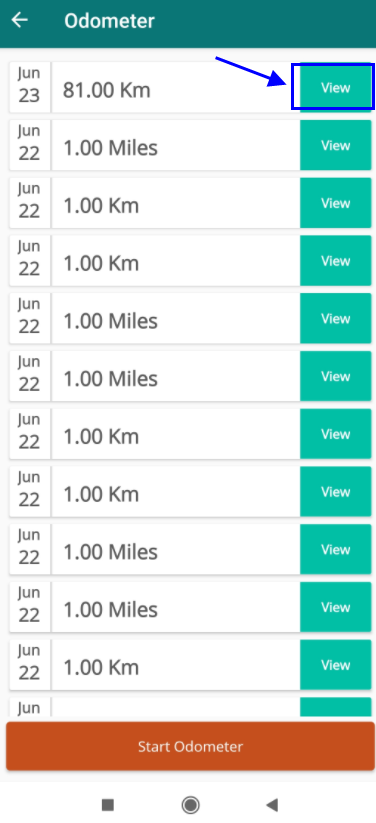
You can see all the information of Odometer you have selected.