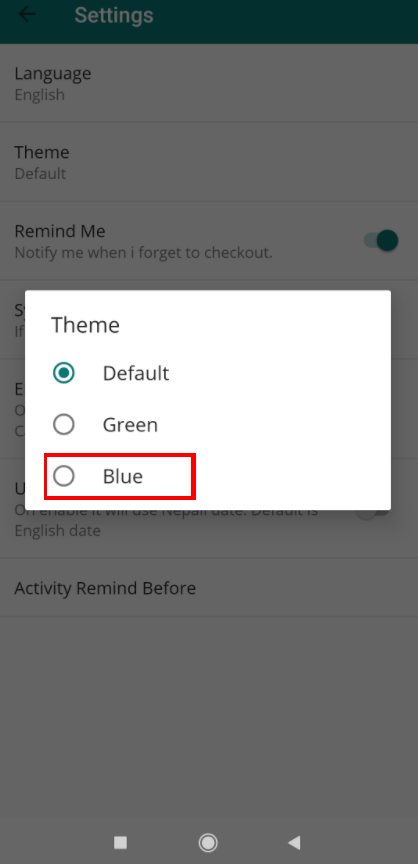How to Change and Customize Themes in the Delta Sales App?
Go to dashboard. Click on three dot icon provided in upper right side.
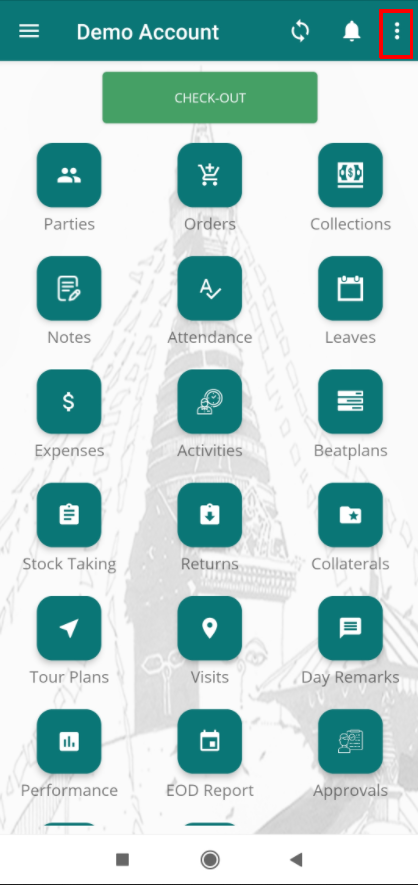
Click on popped up icon written as "Settings".
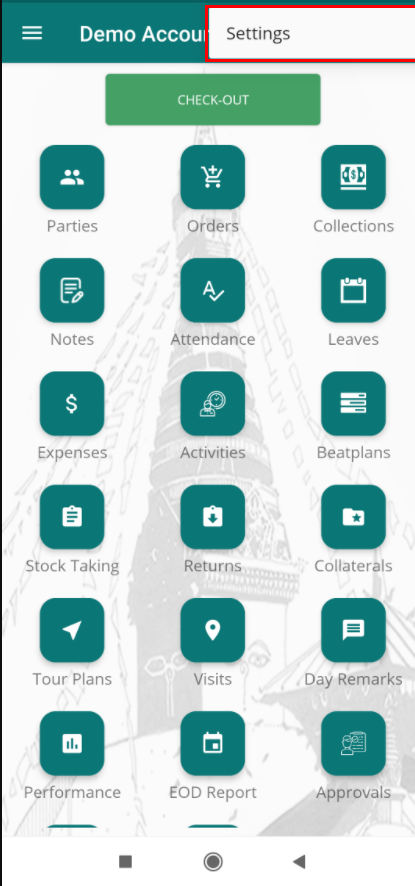
It will redirect to "Settings" page in which you will find "General module."
Click on "General".

On clicking "General", a tab with different features will open. Click on "Theme".
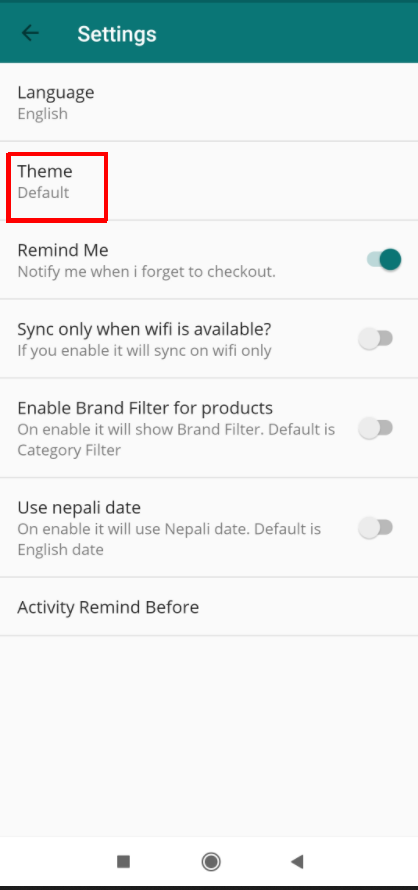
On clicking "Theme", you will see different option of themes.
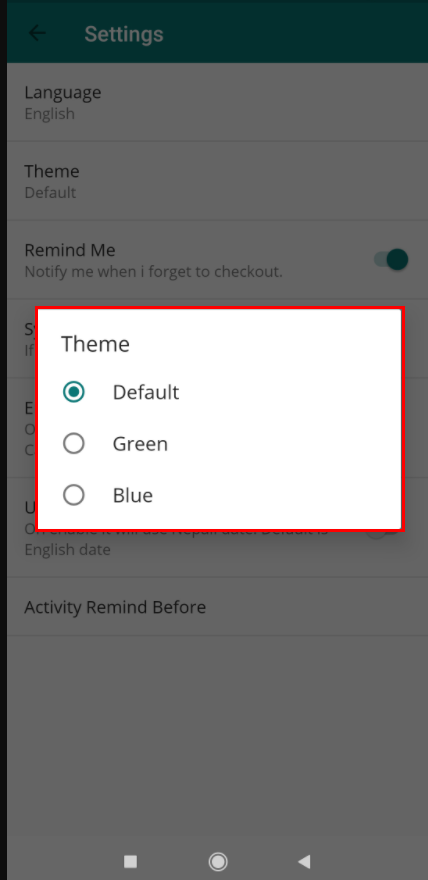
When you choose "Green" option, your app theme will be changed to green color.
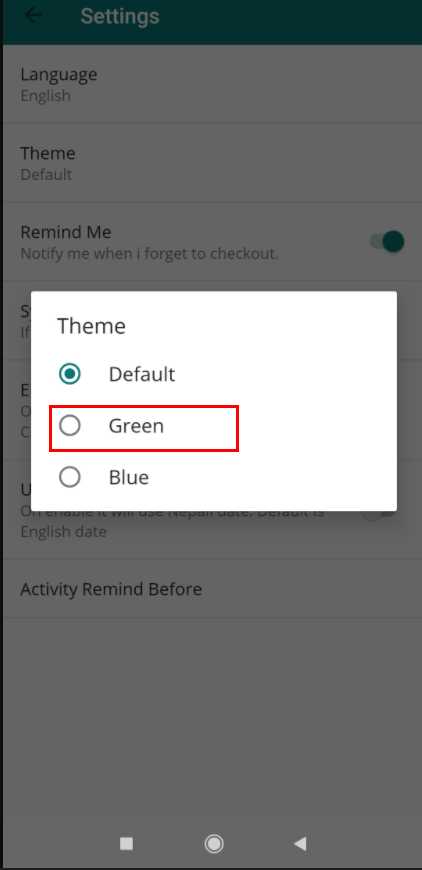
When you choose "Blue" option, your app theme will be changed to blue color.