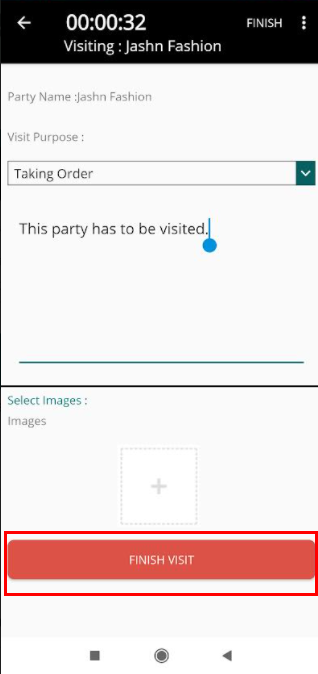Guide to Marking Customer Visits After Starting Beat Plan
Go to dashboard.
Click on "Beatplans".
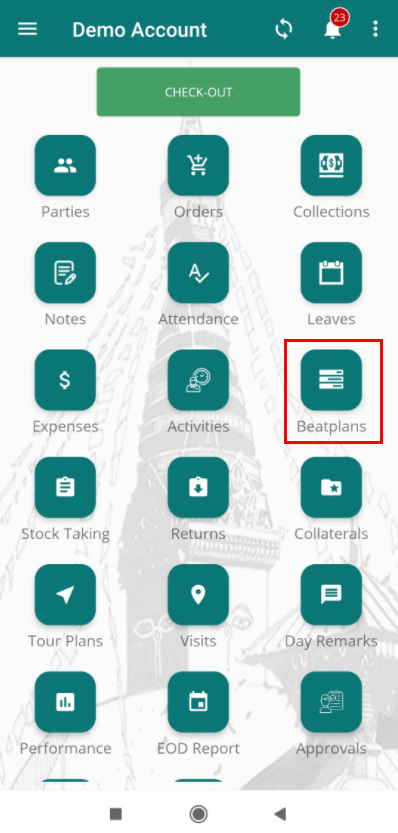
Once you have started beatplan, there is option of visit in each party shown beatwise. Click on "Visit".
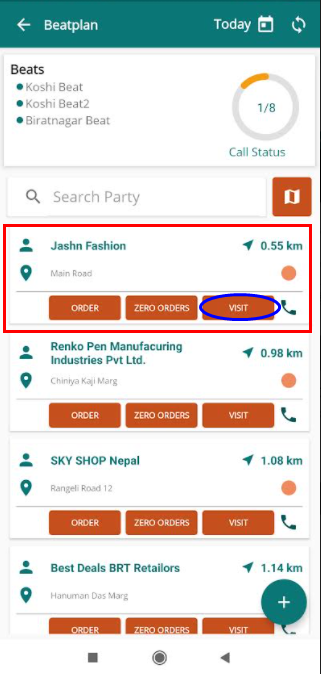
A message will appear asking "Start visit(partyname)"
Click "Yes".
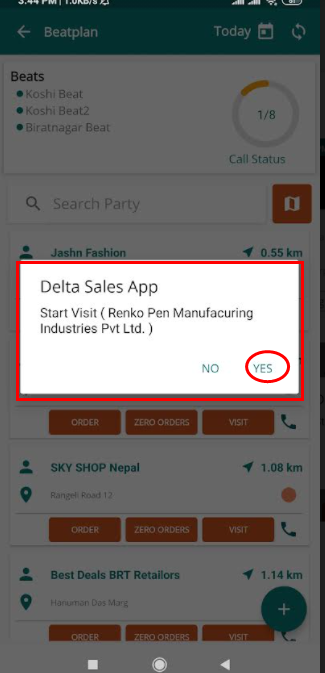
Now visit page will open. fill the fields as required. Click "Finish" to mark visit completed.