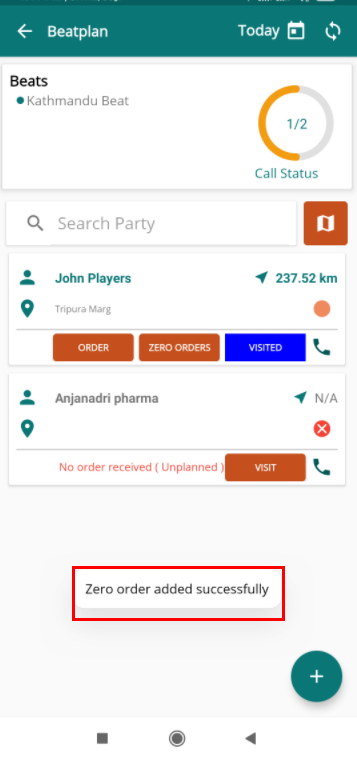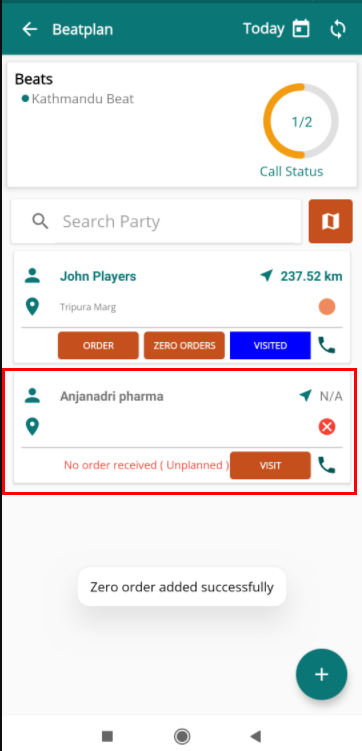What is an Unscheduled Zero Order in a Beat Plan and Steps to Include It?
Unscheduled zero order is a zero order which was not planned and doesnot come in the beatplan but you have visited and there's a zero order you have taken. It is listed in the unscheduled zero order.
Note: Unscheduled zero order occurs only when you have started a beatplan.
To add a unscheduled zero order, Click on add icon provided at the right bottom of the beatplan page.
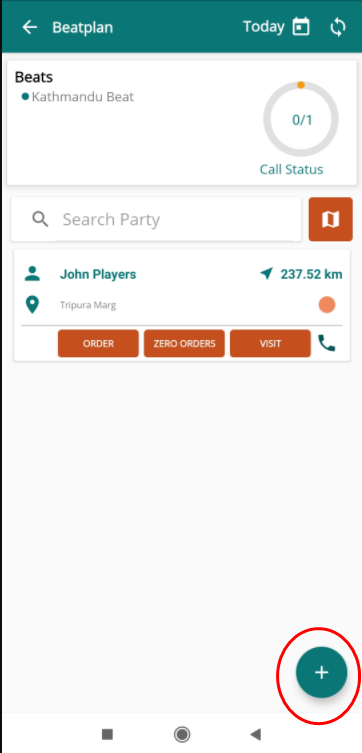
On clicking the icon, three option will appear. Click "Unscheduled zero order".
Add zero order page will appear.
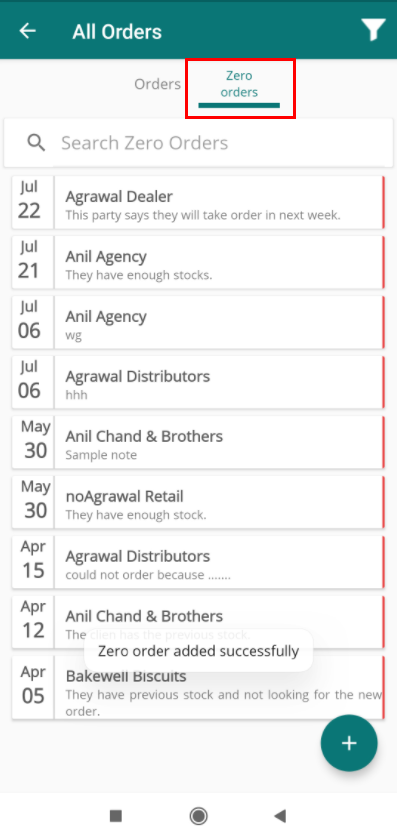
By default date will be auto populated with present date.

Click on "Note" field to write the notes related to zero order.
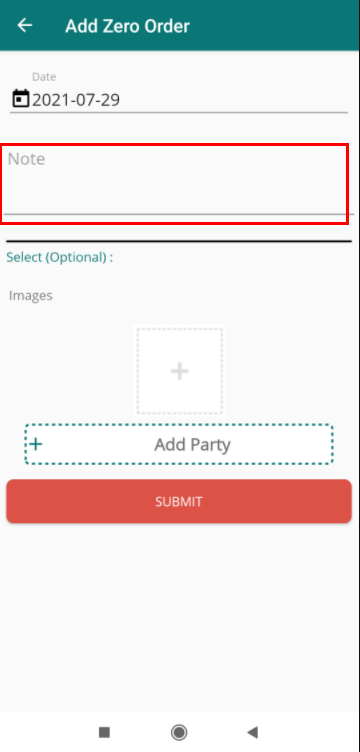
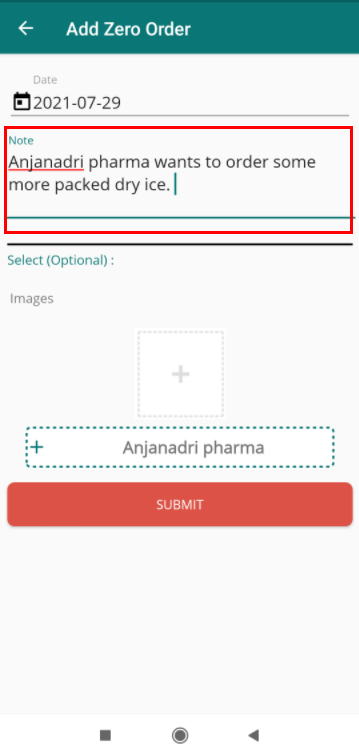
You can add images if there's any.
Click on the add icon of images.
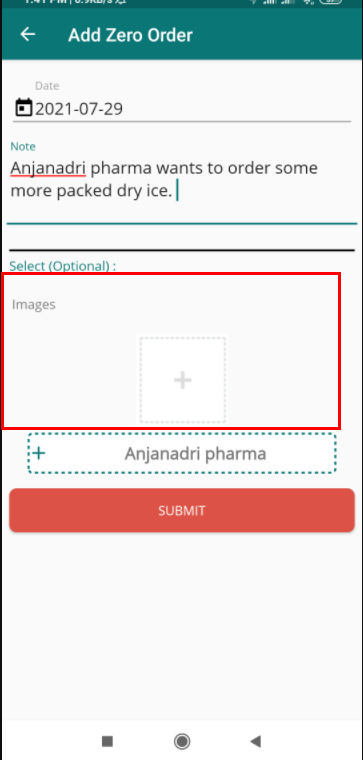
Click "Add party".

Click "Submit".
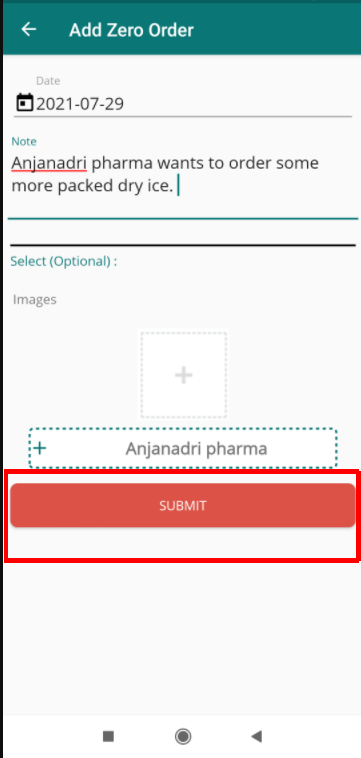
It will be successfully added and remains in the beatplan page.