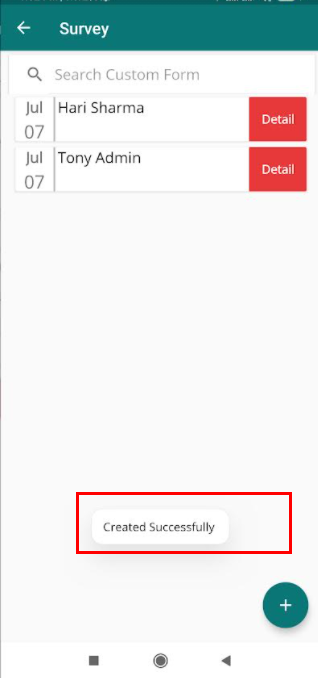How to add custom field inside custom module?
Go to dashboard.
Click "Custom modules".
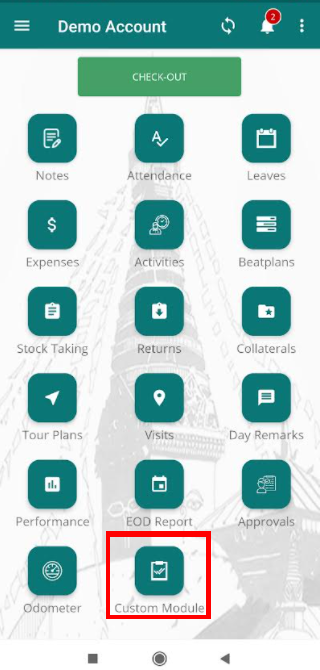
You will see the custom module if created from web.
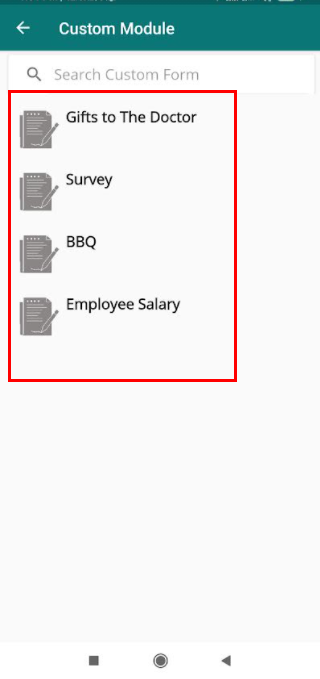
Now go to the custom module you want to. An example is shown here below.
Suppose click on a custom module named as "Survey".
On clicking it, " custom module page will appear.
Click on add icon.
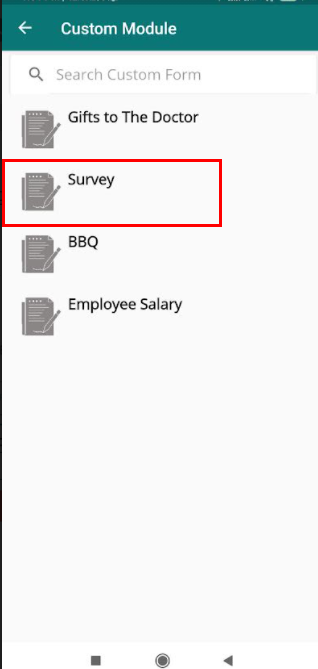
Fill the custom field provided in the form.
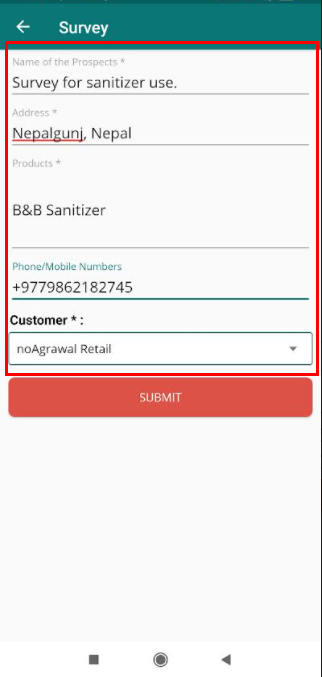
Click on "SUBMIT".
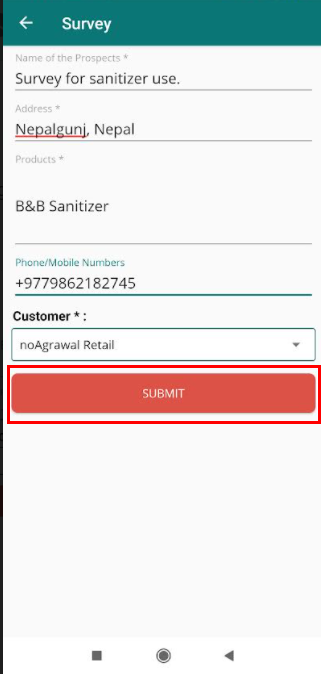
A successful message will be provided.