Setting up Designations for the Employees
Designations must be created before creating employees in the Delta Sales App. It defines the Hierarchy of the employees/individuals in the company and also the business data visibility.
"Admins" are typically users who can see all other users data. The other designations created under Admin don’t have access to the Admin’s data. Superior designation users can view their junior's data. Juniors cannot see superior's data.
Designations can be created from "Settings > Customization > Designation"
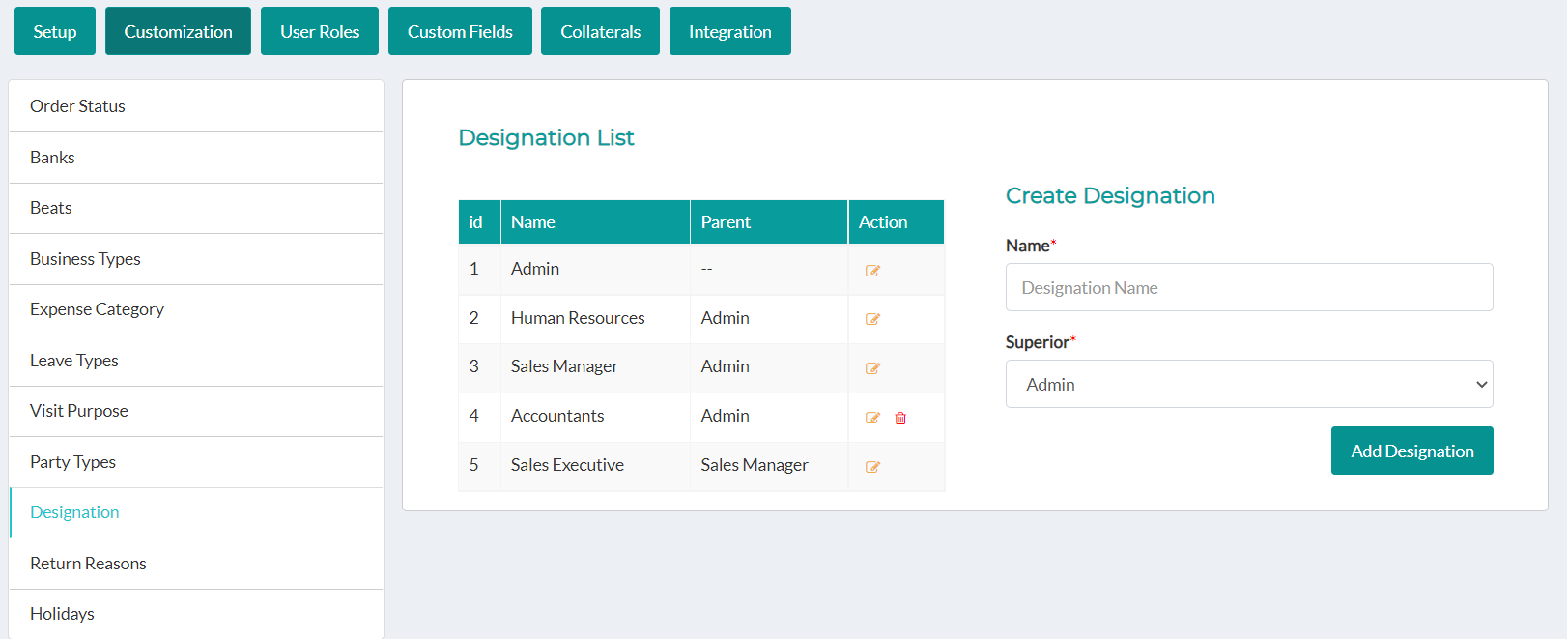
Let us assume that your company has:
- Director
- HR
- Sales Head
- Area Sales Manager (ASM)
- Sales Executives
How should designations be defined in Delta Sales App?
In the above case, you would want HR and Director to view everyone's data in the company. So, both of them would be Admin users. (Don't worry, HR role can be defined later to restrict access to orders. See User Roles)
Sales Head would come under the Admin. His data will be visible only by admins.
ASM would come under the Sales Head. His data will be visible by admins and his Sales Head.
Sales Executive would come under ASM. His data will be visible only by his superior ASM and the ASM's superiors.
Sales Executives would not be able to manage each other's data. Only their relevant superior user can access their data.
