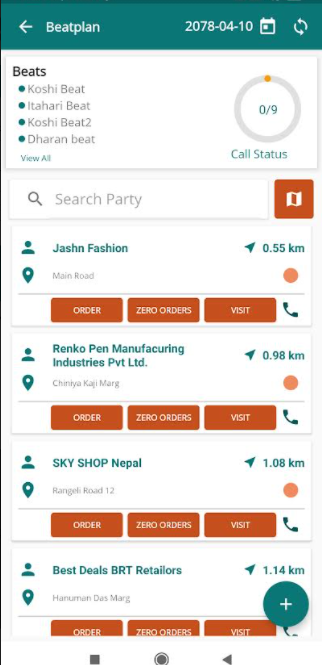How can I add new beat plan in app?
To add a new beat plan, go to dashboard.
Click "Beatplans".
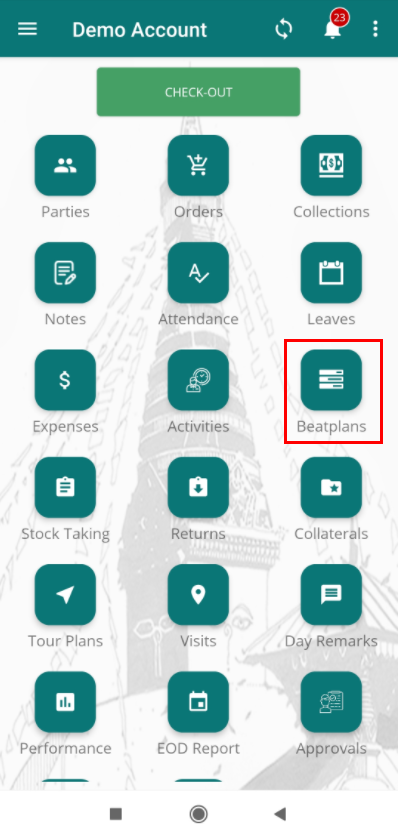
Beatplans page will appear. Click add beat icon.
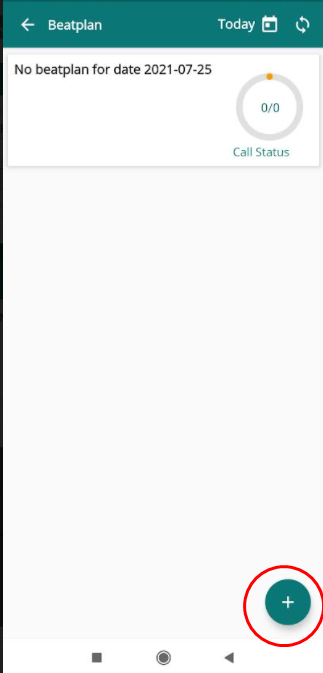
Click "New beatplan" from the provide options to add a new beatplan.
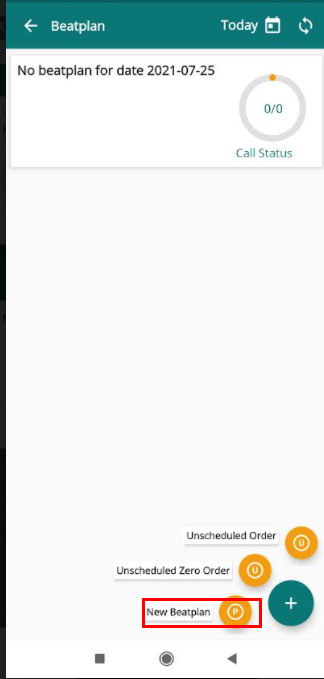
Add beatplan page will appear. Add beatplan titile in "Beatplan Title" field.
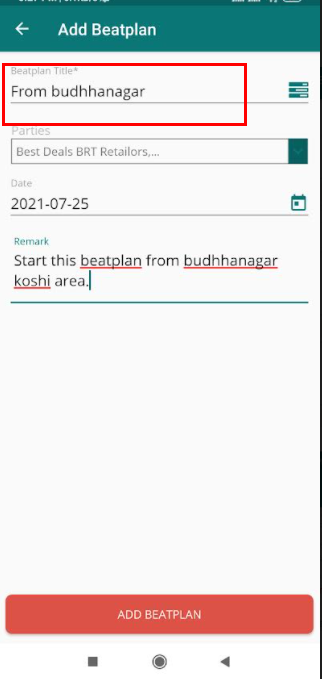
Select party from "Parties" dropdown options.
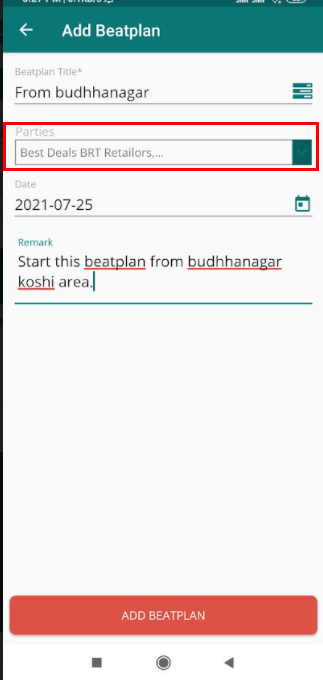
On clicking parties, option of beats will appear in check boxes. Select the parties beats.
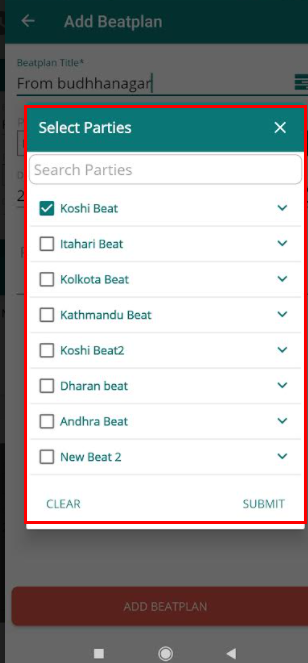
By default date will be auto populated with current date. Click on "Date' field if you want to select another date.
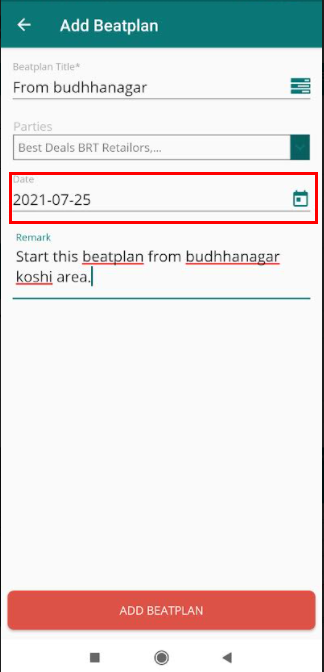
Write remark in the "Remark" section field.
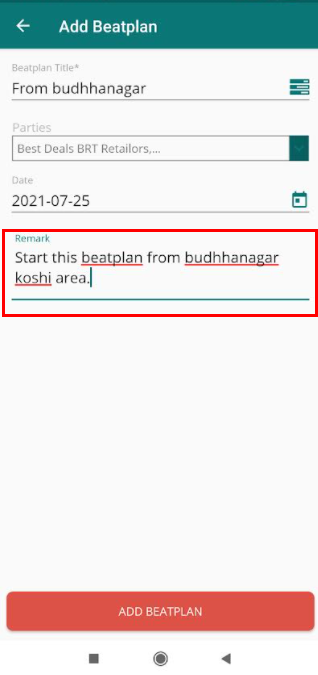
Click "ADD BEATPLAN" to add a new beatplan.
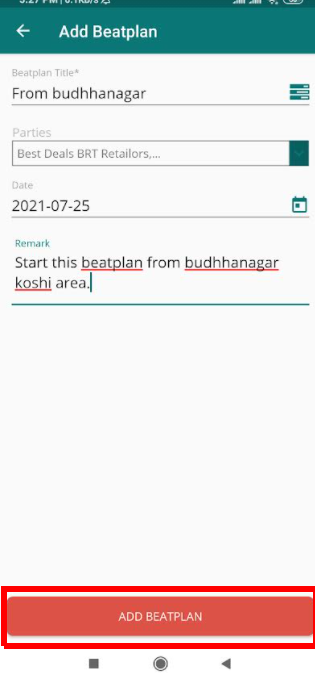
Now your beatplan will be satrted and you will see the parties with respect to beats.