How to Add New Orders in Beatplan?
To add orders from the beatplan page.
Go to dashboard, click on "Beatplans".
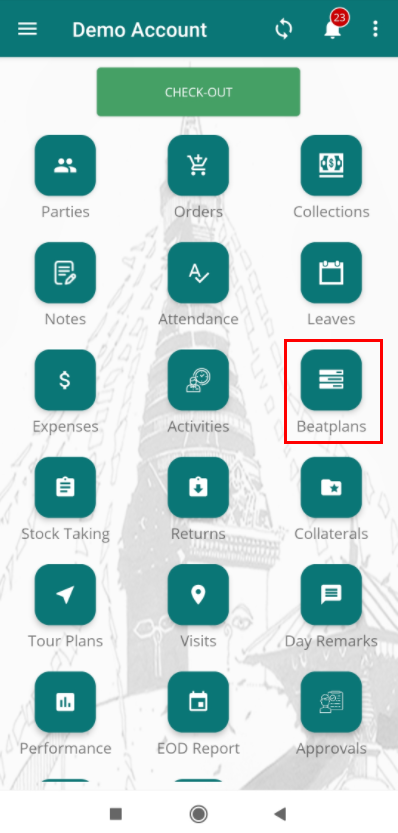
Add a beatplan. After adding beatplan, you will see all the beats.
Click on "orders" on the party you want to take.

Order page will appear. Party name and date will be auto populated.
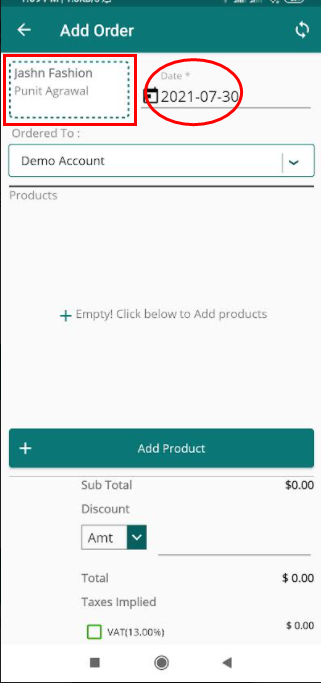
Click "Add Product".
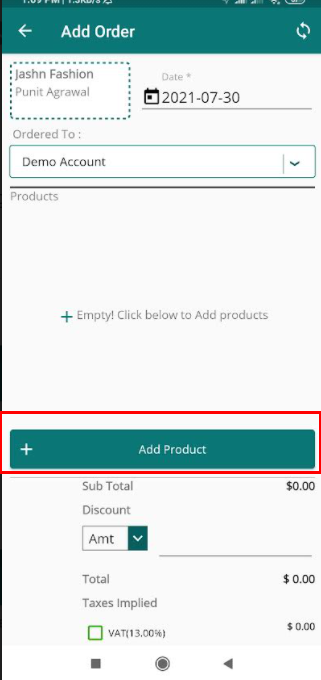
Click "Order notes" field and type the notes for the order if there's any.
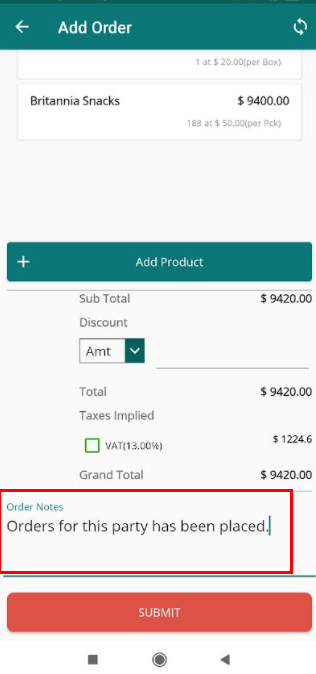
Click "SUBMIT".
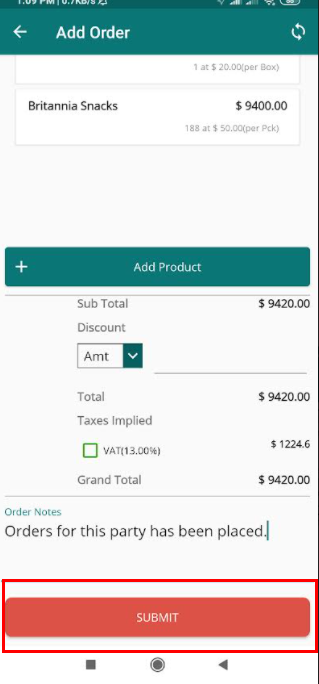
A message will be received in the beatplan page after saving the order.
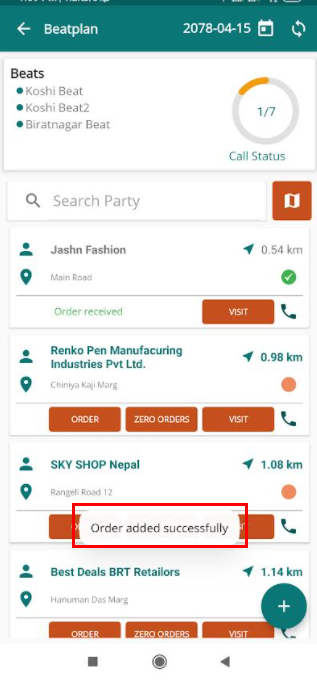
Also you can see the order status been received for that party.

