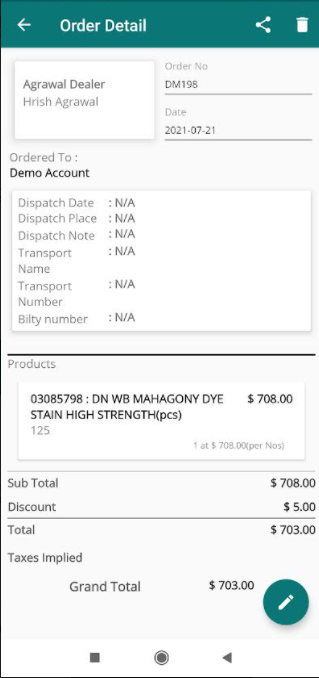How to Monitor Your Orders Using the Delta Sales App?
To monitor a order in app. go to dashboard.
Click "Orders".
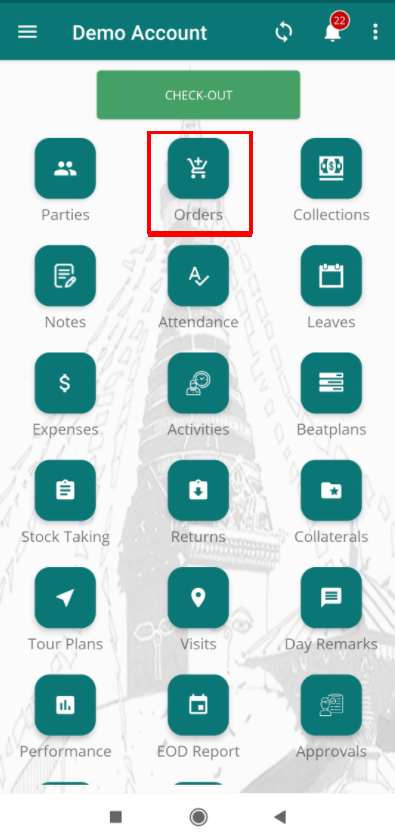
Order listing page will appear.
Now click on "Details" of an order you want to view.
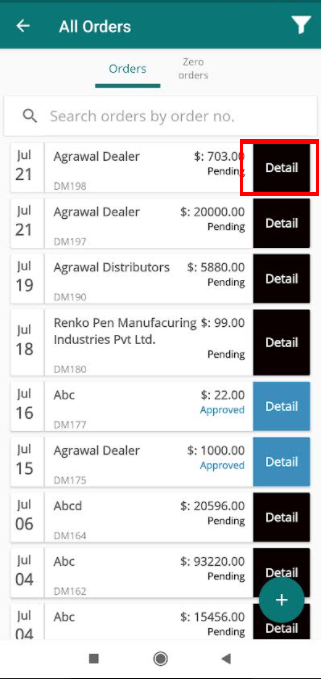
On clicking "Details", it will redirect to order details which has all the information regarding that order.