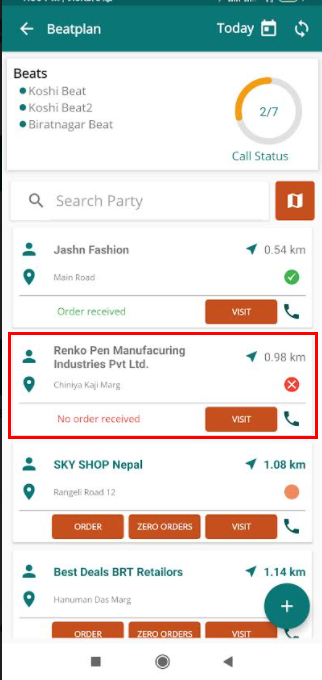How can I add zero orders from beatplan?
To add zero orders from the beatplans page.
Go to dashboard, click on "Beatplans".
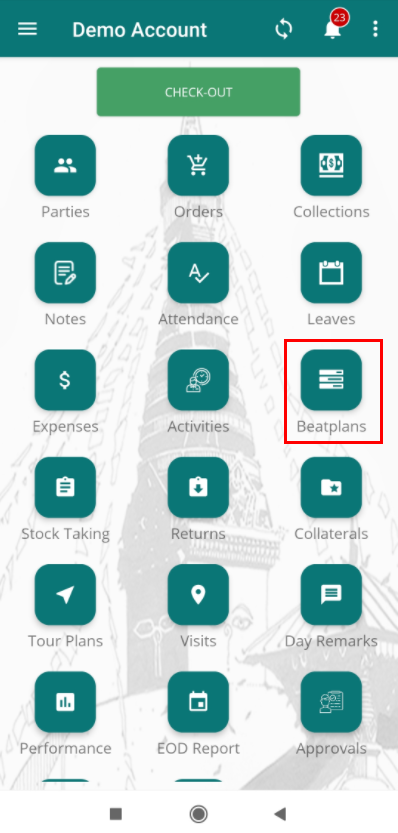
Add a beatplan. After adding beatplan, you will see all the beats.
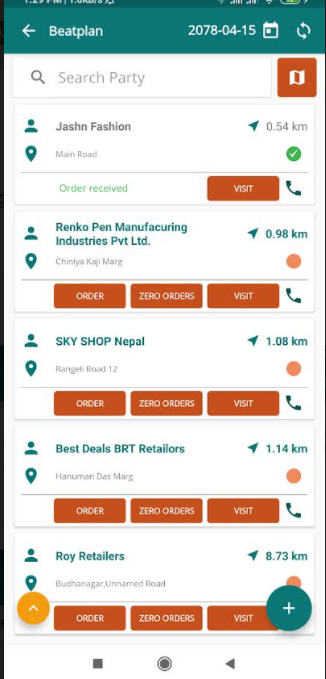
Click on " zero orders" on the party you want to take.
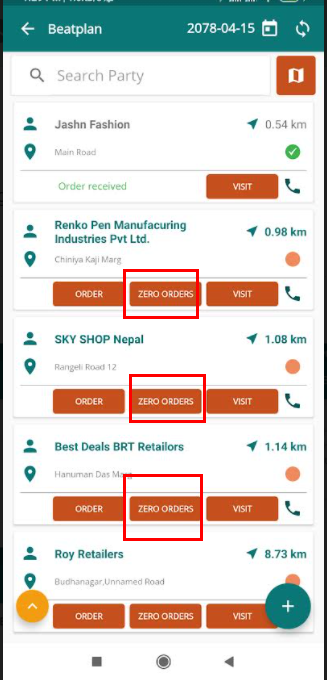
"Add Zero order" page will appear. Party name and date will be auto populated.
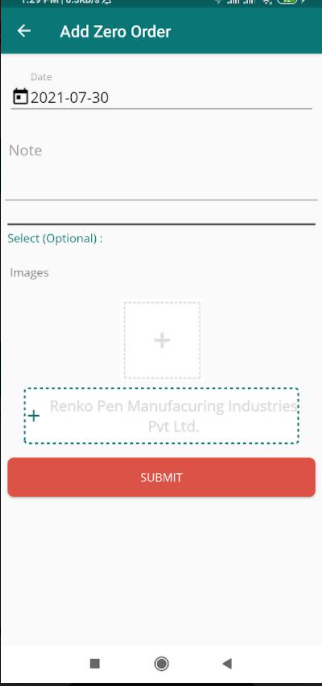
Date will be auto populated.
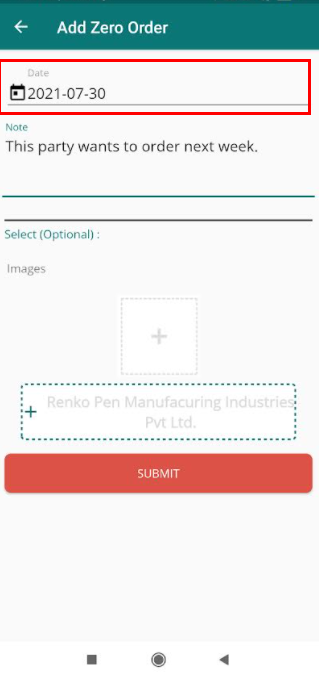
Click "Notes" field and type the notes for the zero order if there's any.
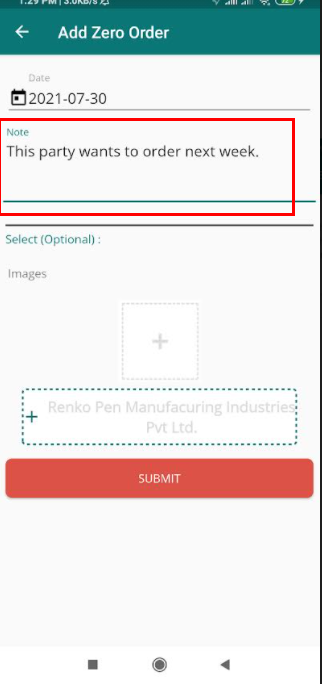
Click on add image option if there's any images to be attached.
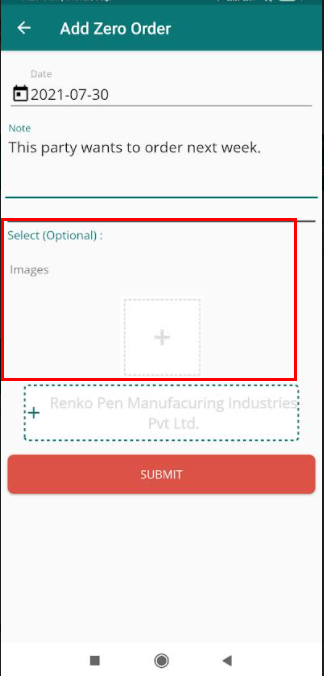
Party name will be auto populated.
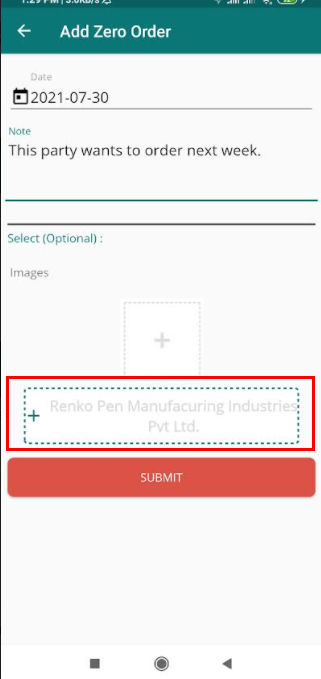
Click "SUBMIT".
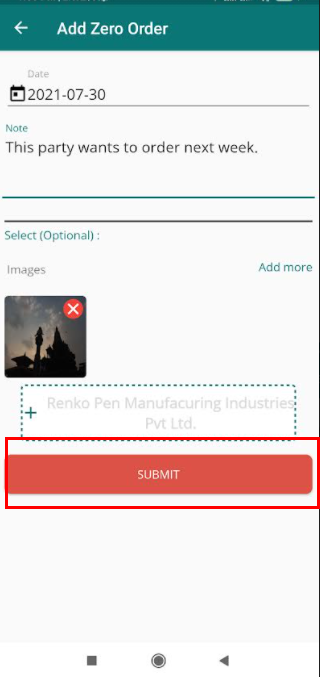
A message will be received in the beatplan page after saving the zero order.
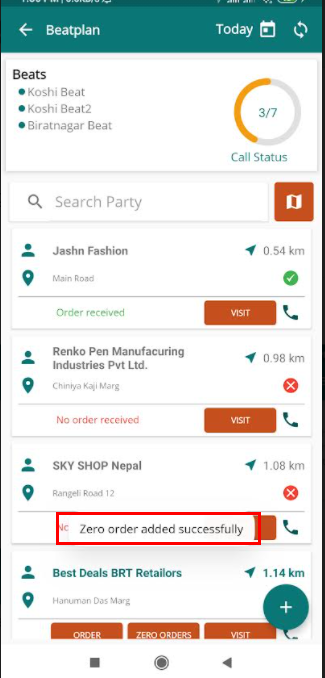
Also you can see the order status not been received for that party.