How does beat route work?
Go to dashboard.
Click "Beatplans".
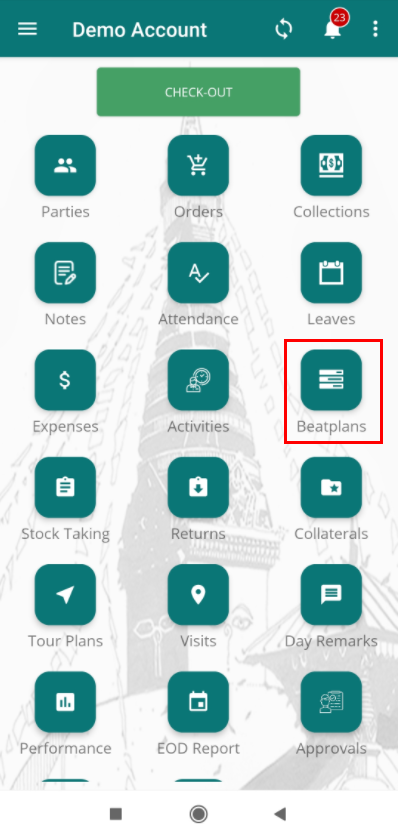
Create a new beatplan. After creating a beatplan, you will see the list of beats. Click on "Beatroute" icon.
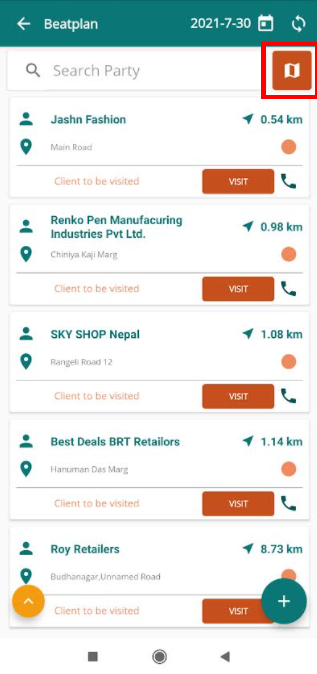
Now you will be redirected to the beat route page with a map consisting all the beat routes of your parties.
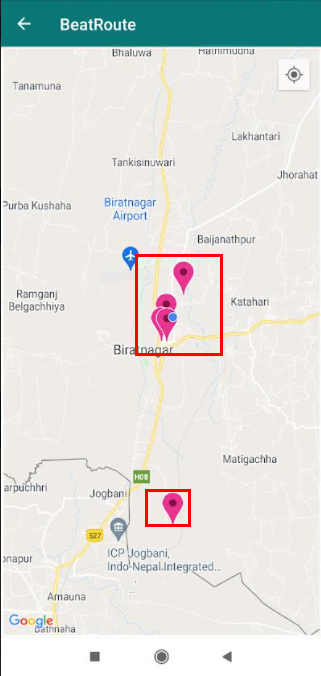
Click on zoom to see close view of the location.

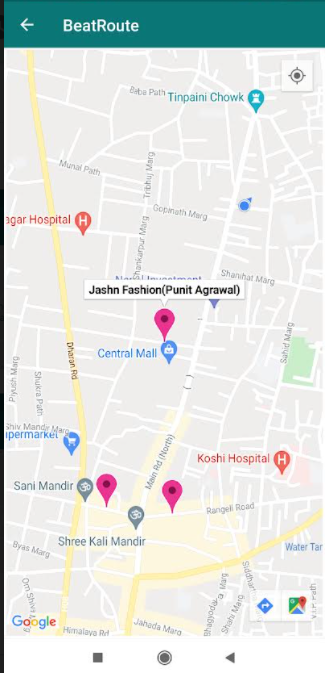
On clicking the location mark, it will show you the party name.
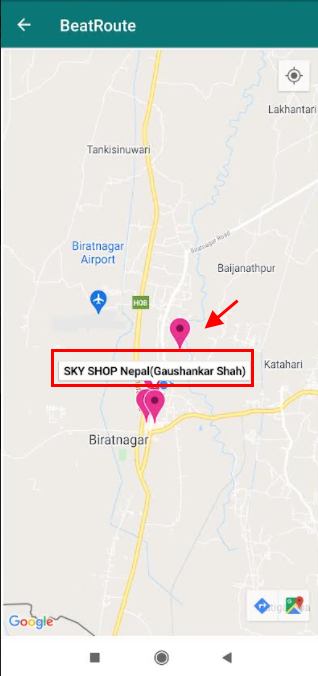
In this way, beat route can be used for the route of the party according to the beat you have created.
