How to enable sync only on Wifi?
To enable " sync only when wifi is available" in app,
Go to dashboard. Click on three dot icon provided in upper right side.
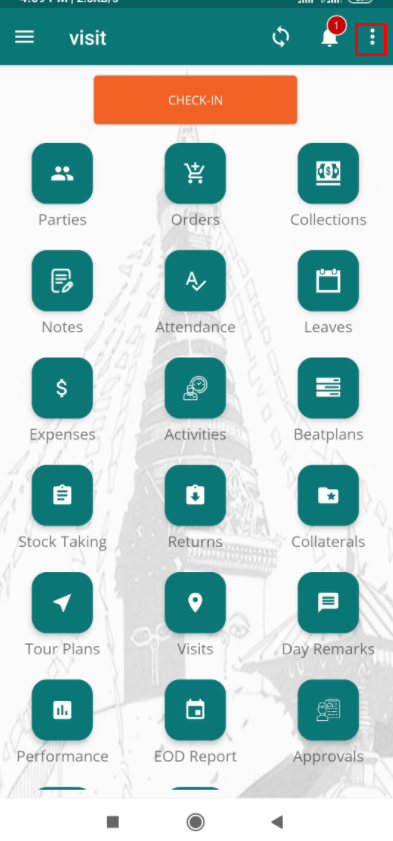
Click on popped up icon written as "Settings".
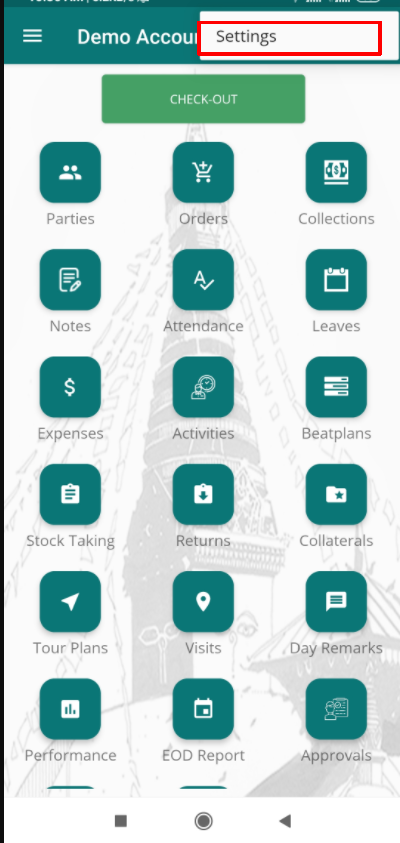
It will redirect to "Settings" page in which you will find "General module."
Click on "General".

On clicking "General", a tab with different features will open. Enable "Sync only when wifi is available?".
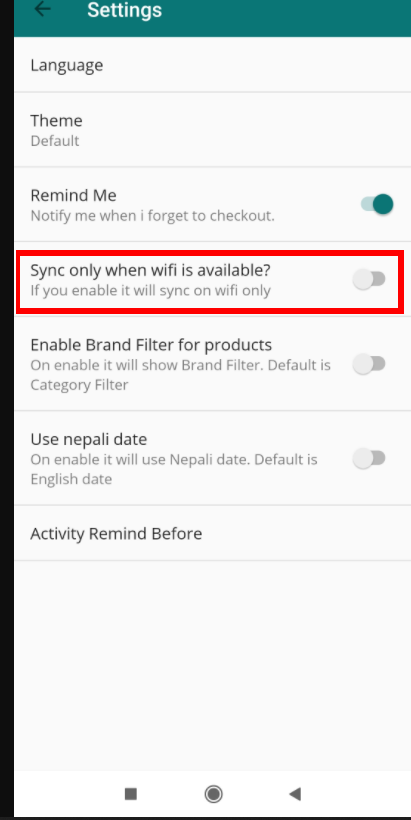
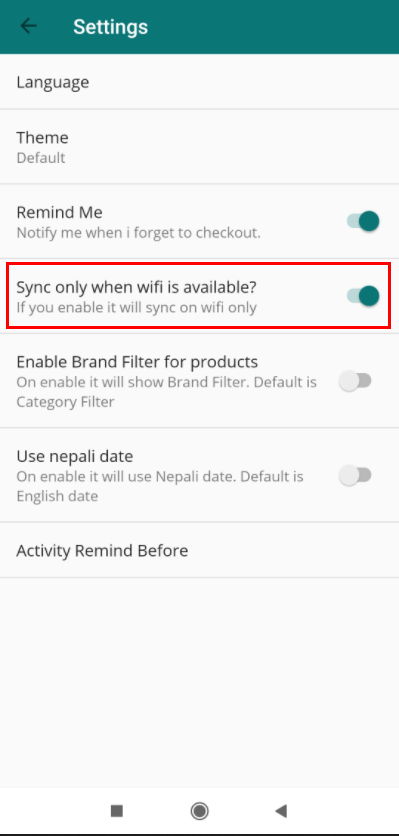
Now sync will work only on Wifi.
