How can I edit parties?
To edit a party, Go to the dashboard.
Click "Parties".
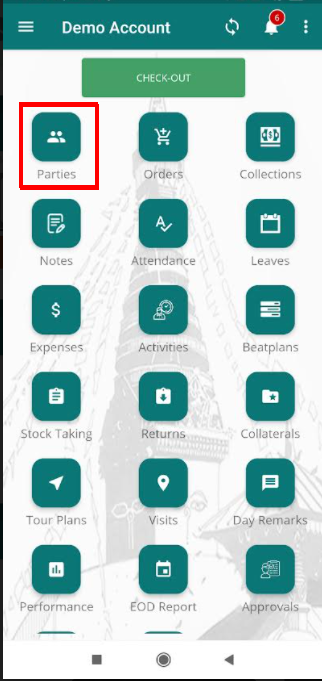
"Parties" page will appear.
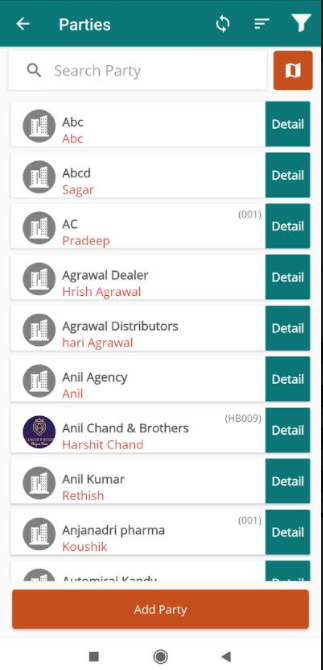
Click on "Detail" option of the party you want to edit from the party list.
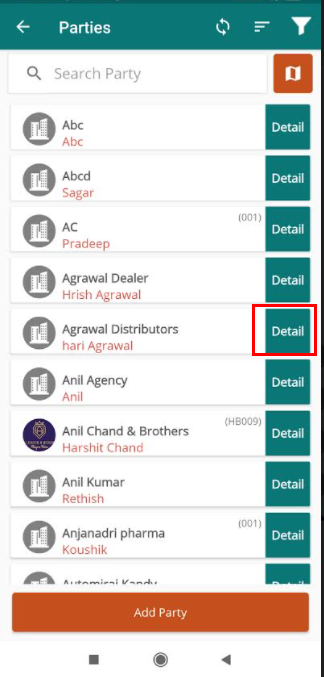
Party detail page will appear.
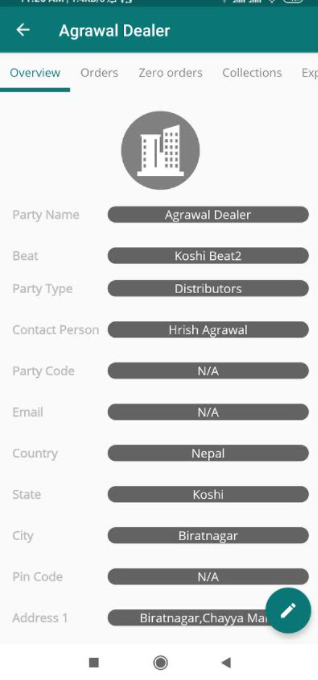
Click on edit icon provided at the right bottom of the party detail page.
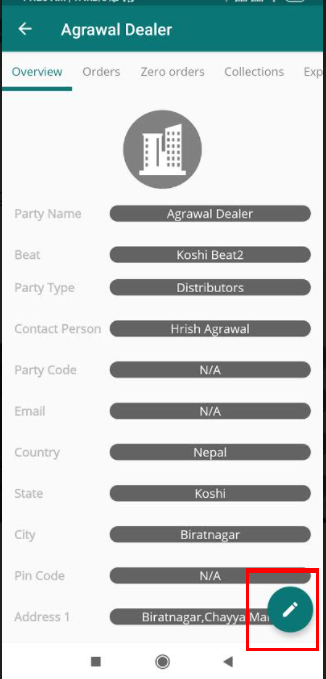
Now "Edit party" page will appear.
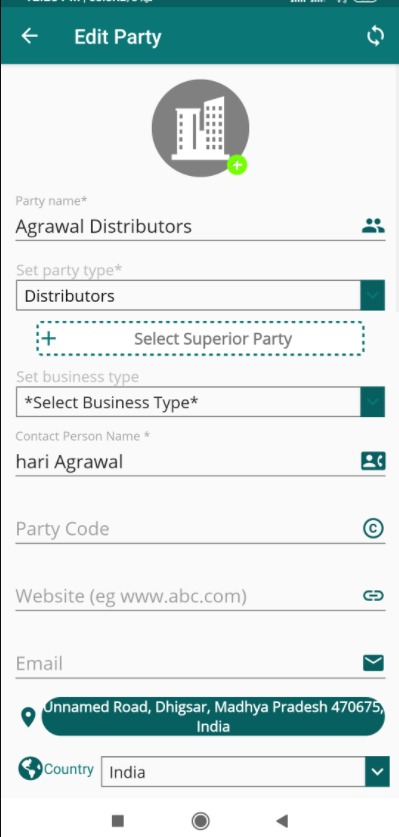
Click on the fields you want to make changes.
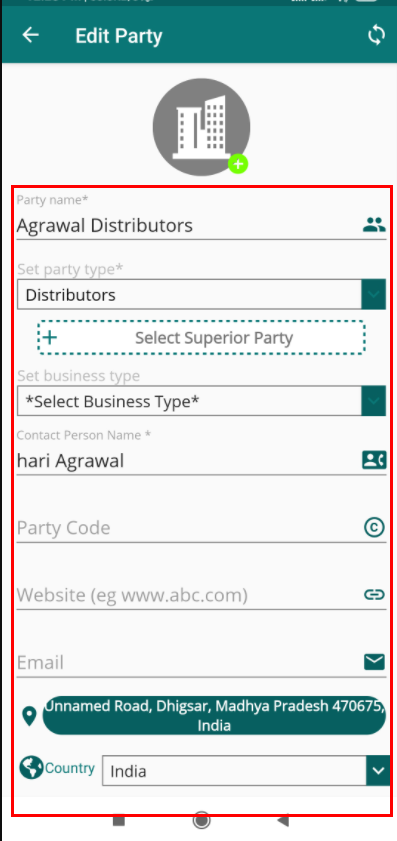
Click on "UPDATE PARTY".
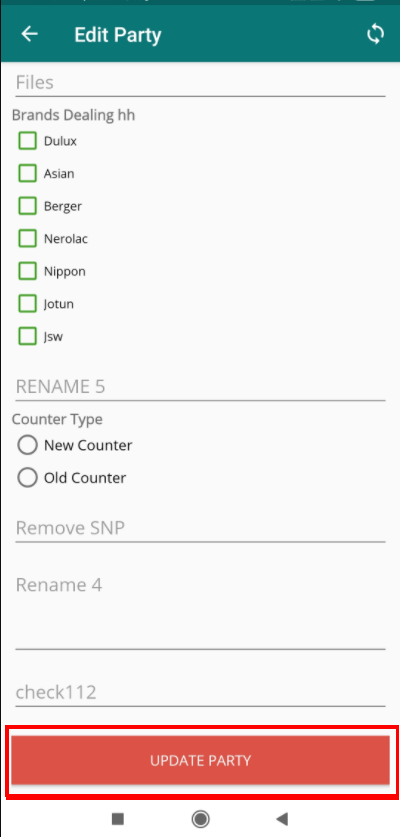
Party will start updating.
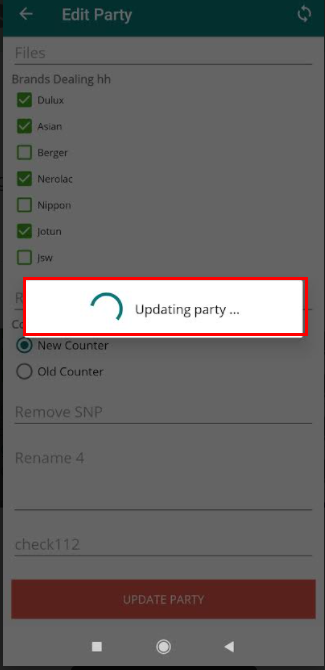
You can see successful message after updating your party edits.
