How to view custom fields details?
To view custom module, go to dashboard.
Click "Custom modules".
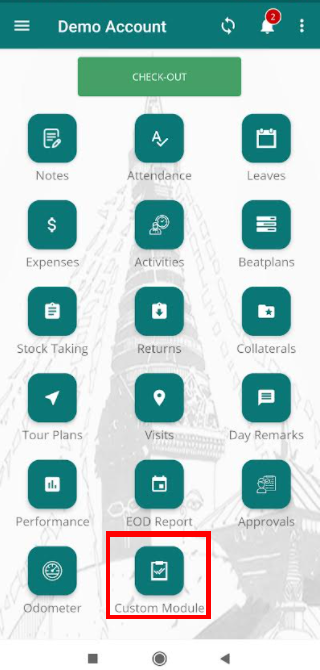
You will see the custom module.
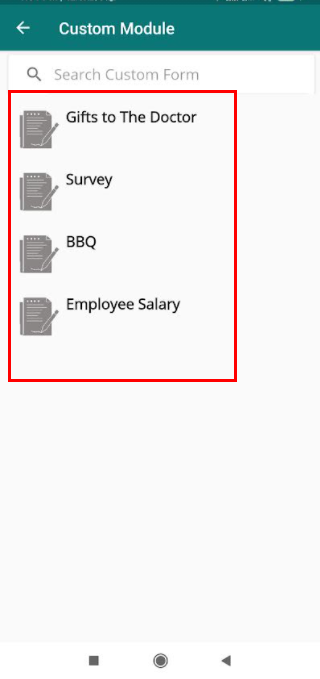
Now go to the custom module you want to. An example is shown here below. Suppose click on a custom module named as "Survey".
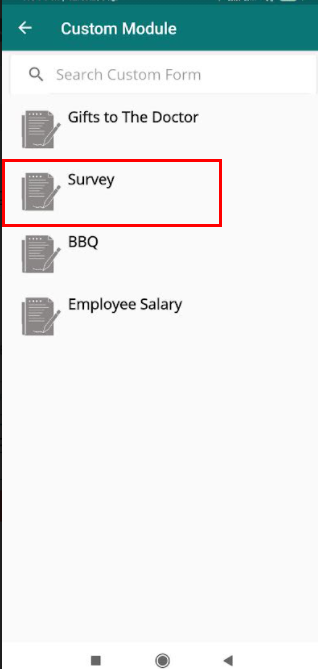
On clicking it, " custom module page will appear.
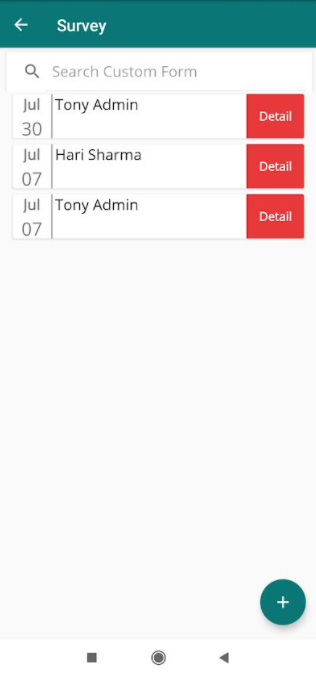
Click on the "Detail" of the custom module you want to view.
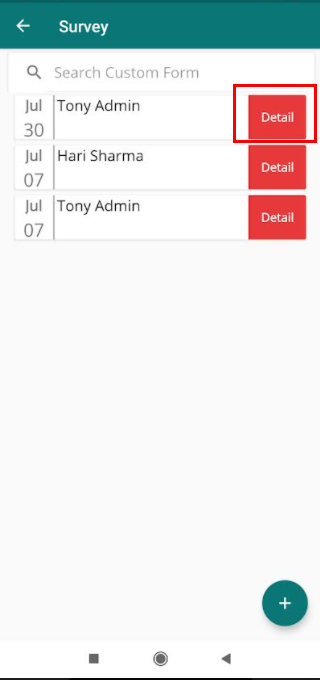
Now you can view the detailed information of the custom field.

