How to user party filters?
To use party filter, go to dashboard.
Click "Parties".
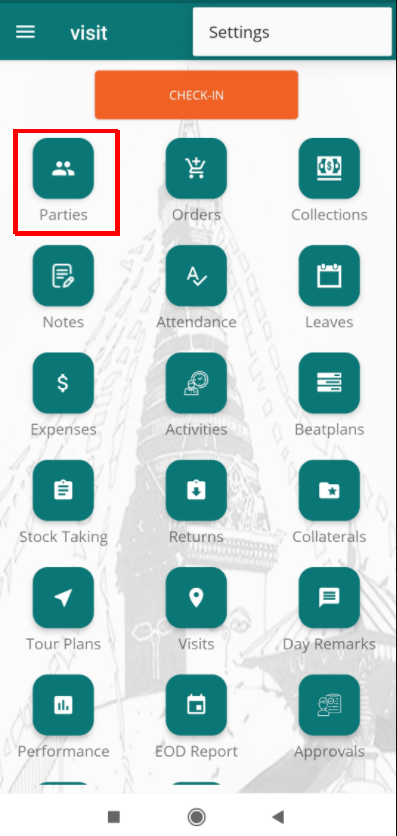
Party page will appear.
Click "filter icon".
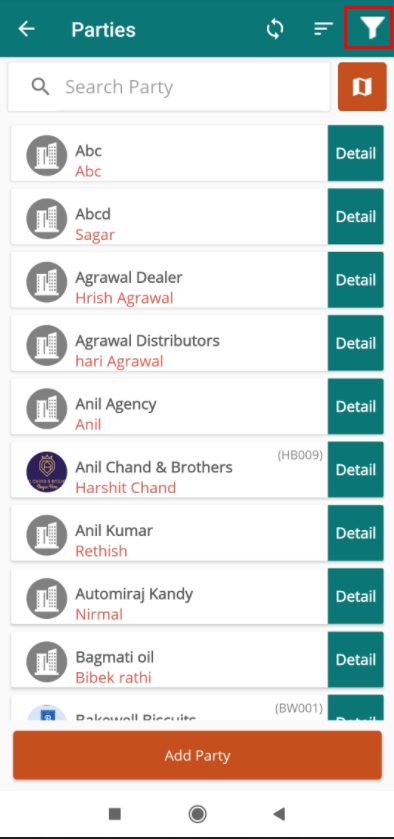
Filter page will appear. by default "sort" filter is set at first. You can filter by "Sort", "Party Type", "Business Type", "Cities", "Beats", and "More". You can filter as per your requirement.
Suppose you want to filter the party with respect to "sort".
If you choose "Alphabetical", you will see party list in alphabetical order. Similarly if you choose "By Date of order or zero order", you will see party order list order or zero order wise. "Sort" also includes "by Distance" and "Creation Date".
Same as "sort", you can use filter for others filter types in the similar way.
